Digital Marketing Performance Metrics in Your Reports: Explaining Your ROI
- Marketing Strategy
- PPC: Paid Advertising
- SEO
- Social Media Marketing
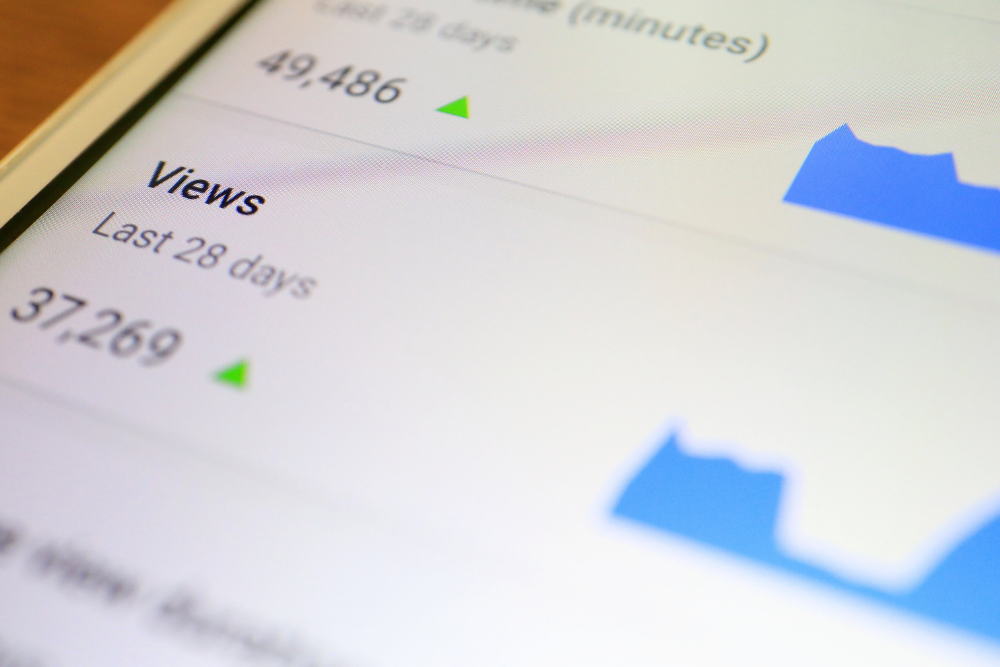
Whether you work with a digital marketing agency or an in-house marketing team, you’ve probably received reports that have a lot of information you don’t fully understand.
In this blog, we’ll explore the key performance indicators (KPIs) you should pay attention to, regardless of your industry. We’ll also review how you can analyze your digital marketing performance metrics and explain what your spend is going towards.
What Are Internet Marketing Metrics?
There are two buzzwords you’ll hear when talking about digital marketing: analytics and data.
Not sure what these terms mean in the context of Internet marketing? Simply put, analytics help us see the data that’s being processed to provide us with the valuable performance metrics we use to make informed business decisions.
That raises yet another question: what are marketing metrics, and which ones should I be paying attention to?
Marketing metrics are the measurable, quantifiable insights you or your agency use to measure the success of campaigns and projects. They’re the most important indicators you should pay attention to because they help you determine exactly where your money is going.
We’ve established that you need data to make informed decisions. But which metrics should you pay attention to on your report?
Digital Marketing KPIs: What They Are, Why They Matter, & How to Analyze Them
While there are hundreds of metrics to consider, we’re going to review the most important digital marketing KPIs for each marketing channel. Each of these metrics are important, but you can’t draw a single conclusion without looking at the bigger picture.
Overall Digital Marketing KPIs
The KPIs below apply to every channel and are fairly universal across digital marketing.
Impressions
What It Is
Impressions are how many times your content is shown to a user.
Why It Matters
Impressions matter for many reasons. The most important reason is that they reveal how many people are seeing your content, whether it’s an ad in a PPC campaign or an Instagram post.
How to Analyze It
For a brand exposure campaign, higher impressions are great. But for a lead generation campaign, impressions may not be as important as conversions.
Clicks
What Is It
Clicks are how many people click on your content.
Why It Matters
Clicks are when a user takes the action you want them to. This could be clicking on a sale link in an email, reading news from a social media post, or clicking on a video ad.
How to Analyze It
You should analyze clicks for every campaign you run online. If you see low clicks, be sure to dive into the issue. It could be a simple spelling mistake on your ad copy, or it could mean you’re targeting the wrong audience.
If you see an abundant amount of clicks on your content, make note of this and document exactly what you think is working.
Click-Through Rate (CTR)
What It Is
Click-through rate is the number of clicks divided by the number of impressions.
What It Means
You can use CTR to determine which campaigns are successful and which ones need improvement. For example, if you received 1,000 clicks on an ad that had 5,000 impressions, you would have a 20% CTR.
How to Analyze It
First things first: there is no “good” click-through rate. Every campaign, industry, and business has different benchmarks for CTRs. Google Ads campaigns have much lower click-through rates than Instagram ads, but this doesn’t mean one is working better than the other.
If you see a dip or increase in your CTR, always question it within the bigger picture. Was there a change in the wording on a button? Was there an engaging picture?
Engagement Rate
What It Is
According to Hootsuite, “engagement rate is a formula that measures the amount of interaction social content earns relative to reach or other audience figures. This can include reactions, likes, comments, shares, saves, direct messages, mentions, click-throughs, and more (depending on the social network).”
What It Means
Engagement rate shows the interest level your content generates among users. You should always keep track of the pieces of content with the highest engagement rates.
How to Analyze It
Engagement rate can be a critical deciding factor when allocating more marketing spend. If you see that videos are driving traffic to your site and experiencing a long retention period, you should consider spending more on videos. The same goes for a low engagement rate. If you see that videos are not performing well, you may decide to reduce your video budget.
Conversions
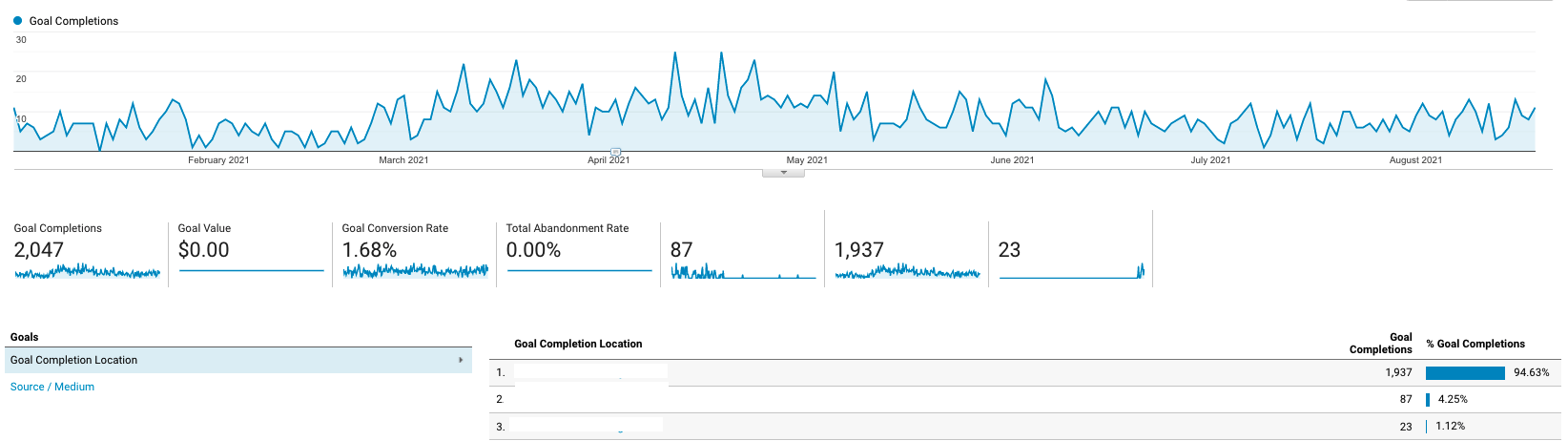
What It Is
Conversions are actions that users complete on your site.
What It Means
If you’re a service-based company, one conversion is lead generation. On the other hand, an eCommerce website’s conversion could be purchasing a product. Simply put, a conversion is a final action a user completes on your site.
How to Analyze It
In most cases, conversions mean nothing without a business goal. If you find you’re exceeding or underperforming your conversion goals, it may be time to:
- Reevaluate your objectives.
- Ask your marketing agency what they’re seeing on their end
Conversion Rate
What It Is
Conversion rates are the percentage of website visitors that complete a conversion. This is calculated simply by taking the number of conversions divided by users, or impressions.
What It Means
Conversion rate should be one of the first metrics you look at when checking your reports. This is because it’s a simple way to determine if your digital marketing is working or not.
How to Analyze It
A high conversion rate can indicate a successful campaign, and a low conversion rate signals something isn’t quite working.
Cost Per Conversion
What It Is
Cost per conversion is the total cost of the traffic (or impressions) by the number of conversions.
What It Means
In other words, cost per conversion is the actual spend it took to obtain a customer.
How to Analyze It
Cost per conversion is the easiest way for you to answer, “how much did it cost me in advertising to get my customer to do action X.”
You should use cost per conversion to evaluate your online advertising success. Don’t be alarmed if your cost per conversion is high when you first start digital marketing. It should decrease over time, and if it doesn’t, contact your marketing agency to solve this problem.
Cost Per Acquisition (CPA)
What It Is
While cost per acquisition is often confused with cost per conversion, cost per acquisition is the total cost of a campaign divided by the number of conversions.
What It Means
Just like cost per conversion, this is an easy way for you to examine the dollars and cents that went into your acquisitions.
For example, if your total budget was $1,000 and you received 50 conversions, you paid $20 per acquisition.
How to Analyze It
Like most KPIs, there is no “good” CPA. Every online business has different factors – such as margin and prices – that make up a “good” CPA. As you analyze your CPA, ask yourself, “is the cost of acquiring the new customer worth it?”
Customer Lifetime Value
What It Is
Customer lifetime value (CLV) is a metric you can use to determine the total revenue of a customer throughout their relationship with your business.
What It Means
You can use this metric to determine how much you can expect to make from one single customer. If you own a car dealership, you might see a high CLV, as a new car will need to be serviced often. If you own a service-based business that offers a one-time setup, you can expect a lower CLV.
How to Analyze It
Analyzing your CLV can be tough, as it may remain stagnant. However, this can be a valuable opportunity for you. If you can figure out ways to improve your CLV – such as loyalty programs and offering more services – you can greatly benefit from analyzing this metric.
Email Marketing KPIs
List Growth Rate

What It Is
List growth rate allows you to calculate whether your email list is growing. You can calculate the list growth rate by subtracting the number of unsubscribers from the number of new subscribers and dividing that by the number of email addresses in your list.
What It Means
List growth rate is an easy way to determine if your email list is growing or declining.
How to Analyze It
You can use list growth rate to evaluate whether you should increase or cut back on your email marketing efforts.
Click-to-Open Rate (CTOR)
What It Is
Click-to-open rate, according to Active Campaign, is the percentage of people who open an email campaign and also click on a link within that campaign.
What It Means
Looking at your CTOR is a great and simple way to measure your campaign’s effectiveness.
How to Analyze It
Analyzing CTOR is often better than measuring your open rate on your email. Open rate calculates the amount of subscribers who opened your email while CTOR also looks at those subscribers who opened the email, which ones also clicked on the links.
Looking at your click-to-open rate will give you a better idea of who is engaging with your emails the most and if they are not, should you segment that list to further hone the strategy.
Unsubscribe Rate
What It Is
Unsubscribe rate is the opposite of list growth rate, as it shows you the percentage of users who opted out of your mailing list after a campaign.
What It Means
Looking at your unsubscribe rate tells you which types of emails are working for you.
How to Analyze It
Analyzing your unsubscribe rate may be counterintuitive at first, as you may think, “my emails aren’t working” and move on. But a high unsubscribe rate may be a good thing. Everybody wants bigger email lists, but there is value in only sending emails to only the most willing and engaged recipients.
On the other hand, your unsubscribe rate may be a bad metric to look at because it may mean your emails have no value and that people on your list want out. Or, it could be a signal that you’re sending too many emails.
SEO KPIs
Backlinks
What It Is
Backlinks are links from other websites directing users to your website.
What It Means
The number of backlinks you have is important for a multitude of reasons. Essentially, backlinks act like votes for a search engine. The more backlinks your website has, the more a search engine sees you as a trustworthy site.
How to Analyze It
When analyzing the number of backlinks you have, you should look at whether the number is increasing or decreasing when compared to another period.
If your number of quality backlinks is increasing, you should continue to invest in SEO. If you see a low number of backlinks, you should probably still invest more in SEO to get “votes” for your site.
Keywords
What It Is
Keywords are specific phrases, questions, or ideas that define what your content is about.
What It Means
The number of keywords or “search queries” you have on your site is essential to a high-ranking website. The goal is to drive users to your site through your content, which should have keywords that users are searching for. The more keywords you have, the better chance you have of driving organic traffic to your website.
For example, when you Google “what is the best coffee grinder for under $100?”, the keyword is “Best Coffee Grinder For Under $100”.
How to Analyze It
When analyzing keyword queries on your report, take note of ones that are outperforming other queries on your site. This will give you a better understanding of your customers and how they got to your site.
For example, if you see an increase in traffic on your site for product X, it may be worth investing in more content explaining the benefits of that item. You could also create search ads around that product, as you know people are searching for it
Visibility Percentage (%)

What It Is
According to SEMrush, “visibility % is based on click-through rate (CTR) that shows a website’s progress in Google’s top 100 for keywords from the current tracking campaign.” In layman’s terms, visibility percentage is how often your website is found by users.
What It Means
You can use visibility percentage to determine whether your website is being shown to users. A higher visibility percentage means you have a better chance of bringing in new users through your site.
How to Analyze It
You can use visibility percentage as a baseline metric to help you measure your overall SEO efforts. If you’re seeing a growth in visibility percentage, that means your SEO is generally performing better. On the other hand, a drop in visibility percentage may be caused by outside factors, such as algorithm changes.
Indexed Pages
What It Is
Indexed pages are specific pages on your site that a search engine contains within its database.
What It Means
It’s important to consider the number of indexed pages on your site that a search engine has in its database. Pages that have been successfully indexed can be found by users through keywords and relatable content.
It’s also important to look at your non-indexed pages, which are pages you don’t want users to find via a search engine, but still have some sort of value to you. These could be thank you pages sent to eCommerce customers after they purchase an item.
How to Analyze It
Looking at indexed pages is a quick and easy way to see if the content on your website can be found by potential customers. If you see your number of indexed pages increasing, you know more people can find your content, visit your page, and possibly convert.
Domain Authority
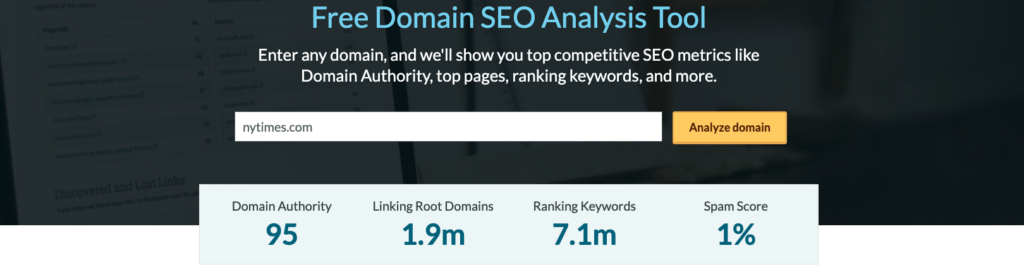
What It Is
According to MOZ, “Domain Authority (DA) is a search engine ranking score developed by Moz that predicts how likely a website is to rank in search engine result pages (SERPs). Domain Authority scores range from one to 100, with higher scores corresponding to greater likelihood of ranking.”
What It Means
Domain authority is an SEO KPI, but it is not a Google ranking factor. Instead, it’s an AI-based ranking developed by MOZ to predict how well your site will rank compared to your competitors.
How to Analyze It
Generally speaking, a higher Domain Authority score means your business will show up higher in search results than your competitors. Conversely, a lower Domain Authority often means you’ll be ranked lower than the competition. If you see that your DA is increasing, that means your investment in SEO is working.
How Customers Search For Your Business
What It Is
How Customers Search For Your Business is a local SEO metric found within Google My Business (GMB). This metric is actually a combination of three metrics: direct, discovery, and branded searches.
Google defines these three metrics as:
- Direct. People who find your business profile by searching for your business name or address.
- Discovery. People who find your business profile by searching for a category, product, or service.
- Branded. Customers who find your listing by searching for a brand related to your business.
What It Means
Looking at this metric allows you to determine how people are finding your business profile on Google. If you know what users are searching for, you or your agency can optimize your content to match those trending metrics.
How to Analyze It
When analyzing this metric, be sure to look at the three metrics included in How Customers Search For Your Business. If you see that your search is lacking direct traffic, you may want to optimize your web pages to include your brand name in the page titles.
Pay Per Click (PPC) KPIs (Google Ads & Facebook)
In this section, we’ll review PPC KPIs, which include both Google Ads and Facebook. Most people do not realize that Facebook ads are technically PPC, even though it’s a social media channel.
Return on Ad Spend (ROAS)
What It Is
Return on ad spend measures the amount of revenue your business earns for each dollar you spend on PPC advertising.
What It Means
At the most basic level, ROAS measures how effectively you’re spending your advertising dollars.
How to Analyze It
When looking at ROAS, it’s important to remember that the higher the number, the better. For example, let’s say your ROAS is 10:1. This means that for every dollar you’re spending, you’re making $10.
Always consider the goal of your campaign when looking at ROAS. While a lower ROAS may be great for brand awareness, it may not be as effective for generating eCommerce sales.
ROAS is often confused with ROI. However, ROAS looks specifically at the campaign level, while ROI looks at the overall investment.
Social Media Marketing KPIs
Likes/Followers
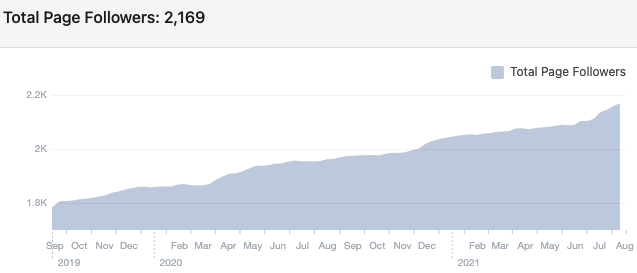
What It Is
Likes and/or followers on a social media channel are the number of people who are following your page.
What It Means
Depending on the social media platform you’re tracking, likes and/or followers are an indication of how many people are using your channels.
How to Analyze It
When looking at your follower count, you can analyze several things. Ask yourself questions like, “is it worth continuing to push our social media if we’re not seeing any engagement?,” “should I run a campaign to boost my followers?”, and “should I hire someone to optimize my campaign if I see value in it?”
It’s important to think of your social media channels as another website for your business with the goal of being a 24/7 sales tool.
Top Posts
What It Is
Top posts on your social media channels are your top-performing posts during a given period of time.
What It Means
Looking at top posts helps you determine exactly what type of content is working for you. You should consider factors like the subject, content type (images, videos, and links), the time you posted, etc.
How to Analyze It
When looking at top posts, you should be able to draw several conclusions and make decisions accordingly. If you see that all of your top posts in a given month were videos, you should probably invest more spend into videos.
How Metrics Can Be Used (and Misused)
Data-based decision-making is often at the core of digital marketing and what makes digital marketing so special. You can pinpoint where every cent you spend goes and whether it’s effective.
If you compare a traditional marketing campaign to a digital marketing one promoting the same product, there’s often ambiguity with the former. Do you know how many people saw your billboard on the side of the highway? You may have an estimate, but with digital marketing, you can measure exactly how many people saw it.
Metrics Are Often Misused
While there’s often an emphasis on metric-based decisions, it’s important to remember that, in the end, they’re just numbers and percentages. It may be a tough pill to swallow, but you may be misusing your metrics.
Let’s look at an example from two different points of view: Person A and Person B.
Let’s say you are running a Google Ads campaign that’s spending $5,000 a month to drive traffic to a particular product. Your click-through rate and impressions are higher than normal, but your conversions are zero.
Person A stops the campaign completely because they spent all of that money and didn’t get a single sale.
Person B looks at the same campaign and sees an issue. The ads are working, but something on the actual product page may be broken. They determine that there’s no purchase button on the page, which led to zero conversions.
This is a simple example of how metrics can be used or misinterpreted. Both people were looking at the same metric, but one saw it as an issue, while the other saw it as a signal that something else was wrong.
Collecting and analyzing your digital marketing performance metrics is only valuable if you take the time to consider what they mean to your original investment.
Common Ways That Metrics Are Misused
- Collecting the wrong information. If you collect the wrong information, how can you make smart decisions based on that data? You can imagine the trickle-down effect this might have.
- Looking at vanity metrics. Vanity metrics are important, but they’re not necessarily the best figures to use when making decisions. Impressions are a great example of this. You may have a ton of impressions, but if they aren’t achieving the goals you’ve set, does it really matter? This is why looking at the bigger picture is so important.
- Never changing metrics. Business goals change all the time, and so should your metrics. How can you determine ROI if you’re measuring the wrong things?
- Having too many metrics. There are thousands of metrics you can collect and analyze, so picking the most important ones for your business may be difficult. Choosing the wrong metrics can lead you down the wrong path.
Tips for Explaining Reports To Other Stakeholders
You’ve learned the various digital marketing performance metrics that make up each channel. Now, it’s time to learn how to explain your reports. Here are four tips to keep in mind when explaining your digital marketing reports to other people:
- Explain each metric in the simplest terms possible. The key to explaining your marketing report to anyone is to explain it in Layman’s terms. The best way to explain your ROI is to put it simply. Let’s say you spent $2,000 on a PPC campaign that earned 10 goal conversions on a product that costs $500. You may know this, but if you explain what this means to a five-year-old, you would say, “We spent $2,000 and got 10 people interested in our $500 product, meaning we potentially have $5,000 in sales. This means we’ve potentially made $3,000 on this campaign.”
- Avoid vanity metrics and focus primarily on data involving investments. The truth is that not every digital marketing performance metric carries the same weight. Does a social media follower increase mean more than the average CPC on your social media campaign? Probably not. At Tower, we only include the most important metrics that our clients care about, but not every agency will do this. You’ll see every single metric available, even though you may only need to pay attention to dollar amounts. We encourage you to sit down with your agency and figure out which metrics mean the most to you.
- If you have older reports to draw on, compare the numbers. If you happen to keep all of your old reports, reference them. If you don’t have them, ask your agency to pull the numbers again. How can you know what’s working and what isn’t if you don’t compare last month’s reports to the previous month or the previous year? This is one of the best ways to explain whether your investment is or isn’t working.
- Look at everything together. This is ultimately what each report is for. While every digital marketing channel looks different, they’re all smaller pieces that make up the greater part of your business. Don’t just take one part of your report and look at it as a positive if there are negative aspects, too. Seeing the bigger picture is the best way to gauge the success of your digital marketing efforts.
What’s Next?
Now that you’re an expert – or at least better informed – regarding your digital marketing report, you should be able to analyze your return on your digital marketing investment.
Need help digging further into your digital marketing reporting? We do all the analysis for you so you can focus on what matters most. Work with our Internet marketing specialists to ensure you’re getting the most out of your online efforts.
 By Trevor
By Trevor  Grace Z
Grace Z