Competitive Ad Rank Scores & How To Improve Yours In The Google Auction
- PPC: Paid Advertising

Going once…going twice…SOLD!
When you think of an auction, you likely picture large crowds, a charismatic auctioneer, and rapidly selling products. Competition is intense, and whoever bids the most ultimately wins, right?
Well, in the search engine arena, this isn’t always the case.
Competitive ad rank scores are based on several components, including ad rank thresholds, landing page quality, anticipated asset performance, and more.
With these tips on how to improve ad rank, you’ll be increasing your search engine ranking position in no time!
What Is Ad Rank?
Ad rank is a ranking system used by Google Ads to determine the order in which paid ads show in the search engine results pages (SERPs).
Just because an ad is eligible to appear, doesn’t mean it will show up at the top—or even at all. You’re a part of the Google auction with all other competitors, so your ad quality needs to be up to par.
The higher quality your ad is, the less you’ll pay per click. Follow these ad rank tips to get the most out of your money.
6 Ad Rank Factors
1. Bidding
In its simplest form, a bid is the maximum monetary amount you’re willing to pay per click. You might even pay less than that amount, depending on the competition and the quality of your ad. We’ll explain more about this below.
Google strives to stay as close to your daily budget as possible, while still maximizing the impact of your bidding strategy. You can adjust the amount at any time.
Need help with the calculations? You can use Keyword Planner to see a range of bids that advertisers in your industry are known for paying per click for related terms.
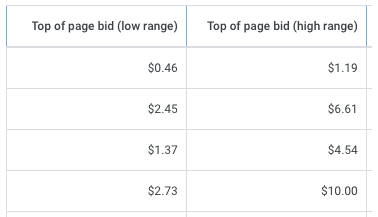
Using the example above, you would add up the left column of top of page bids (low range) and divide by 4 to get the average. You would do the same for the column on the right. Therefore, in this case, your bid range would be about $1.75-$5.59 for each click.
Let’s say you’d like about 10 clicks per day. You would then multiply each by 10.
$1.75×10 = $17.50
$5.59×10 = $55.90
Therefore, $17.50-$55.90 would be a good range for your Google Ads daily budget.
*Tip: To calculate a monthly budget, just multiply by 30.4 (the number Google uses for the average number of days in a month).
2. Auction Time Ad Quality
Auction Time Ad Quality includes three main parts (though it can also include other user signals like device type, location, and time of day):
- Expected click-through rate
- Landing page quality
- Ad relevance
These three factors make up an ad’s Quality Score.
Ensure your landing page is well-structured with appropriate headings, visuals, and compelling call-to-actions. Humans crave consistency, so ensure your ads, keywords, and landing pages are all telling the same story. Include your keywords in your headlines and throughout your landing page (especially in the headings).
*Tip: Fully optimize your landing pages by following these landing page best practices.
You can see in the example below that the query “kitchen drawer organizers” matches well with the headline in the ad “Kitchen Drawer Organizers” and it leads to a landing page with the same title. There’s promotional text in the ad copy, and there are engaging photos on the landing page. All of them are consistent and create a positive shopping experience for the user.
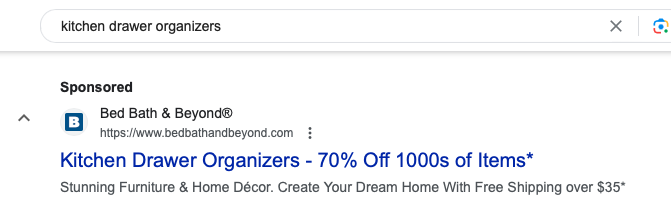
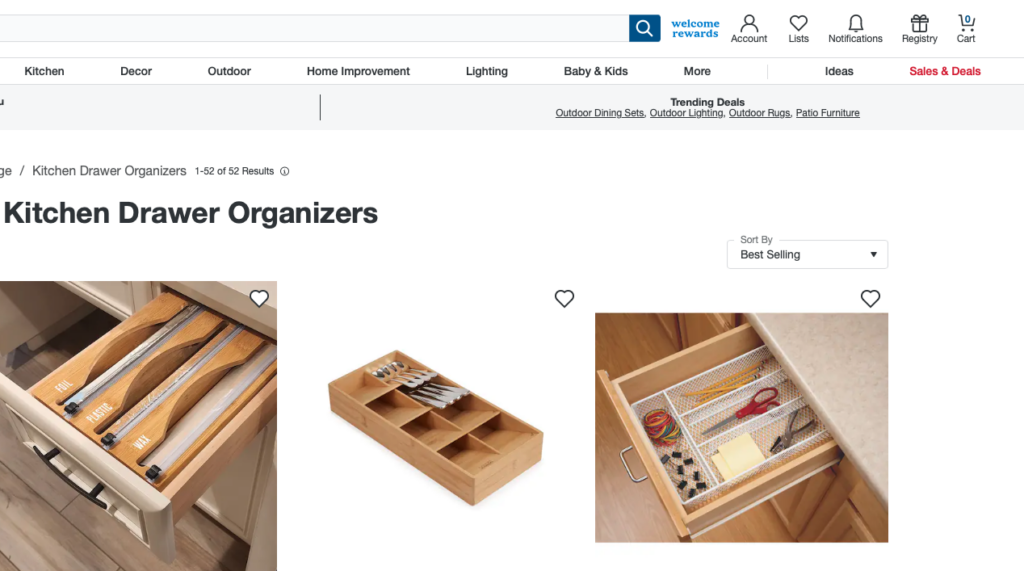
3. Ad Rank Thresholds
Even when there are no other competitors, your ad still might not show or you might have to pay a high amount.
The reason lies in the ad rank thresholds. Certain quality standards must be met because Google doesn’t want to show irrelevant ads on its site. So, if you have a poor-quality ad or your landing pages aren’t as relevant, then Google will charge you more. And if your ad doesn’t meet those thresholds, it won’t show at all.
4. Level Of Competition
Just like in a regular auction, you’re competing with others.
If they also meet their ad rank thresholds, then the person with the highest ad rank score will win the highest search engine ranking position. That’s why having a competitive ad rank score is important.
You’ll only pay the minimum amount needed to outrank the competitor below you.
But, let’s throw a curveball here: Let’s say your ad is the only one that cleared the thresholds and there’s no other competition. In that case, you would pay the reserve price, which is the minimum amount decided by Google.
5. Context
Context is key in how your search engine ranking position is determined.
Is the user in the same location as the business being advertised? Local searches could be deemed more relevant.
Do the user’s current and past searches indicate that they are in the market for that item or service? If so, they might be placed into an “In-market” audience category and it could be deemed more likely that they will convert over someone who is not in that category.
What device are they using? If phone calls are one of your goals, your ads might be shown more to people on a mobile device, for example.
Google takes all of these and many other user signals into consideration to optimize for the best performance across the most relevant audience.
6. Anticipated Asset Performance
Ad assets (formerly known as “extensions”) are additional pieces of information that you can add to your Google Ads. These include phone numbers, addresses, sitelinks to other relevant pages on your site, and more.
Many components are taken into account, such as click-through rates, relevance, and prominence of the assets in the SERPs. Essentially, these are all ways to capture your users’ attention and encourage them to take action on your ad.
Assets are ranked: “Best,” “Good,” or “Low.” You might also see “Learning,” which means the system is still gathering details on it.
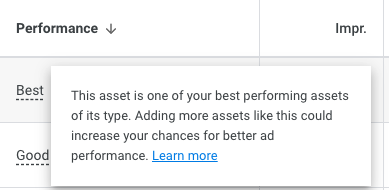
This information is listed in your ads under “View asset details” in your Google Ads account. To see that performance column, you will need at least 2,000 impressions at the top of Google Search within 30 days.
Ad Rank Monitoring
Now that you’ve learned how to earn competitive ad rank scores, it’s time to evaluate your ads. Be on the lookout for notifications in your account like this:
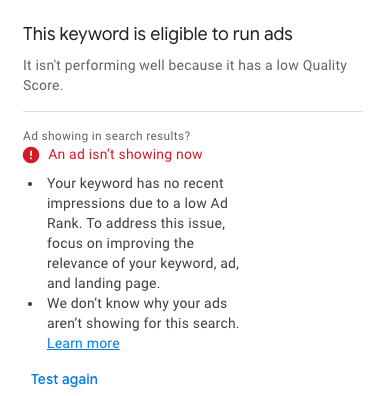
This is an indication that you could use more consistency across your landing pages, keywords, and ad copy.
Diagnose Your Keywords
To run a report, go into the keyword section of Google Ads, select the 3 dots, and under “Diagnose Keywords,” click “Run now.”
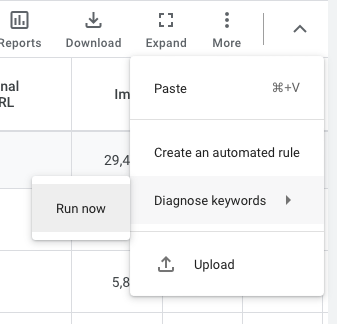
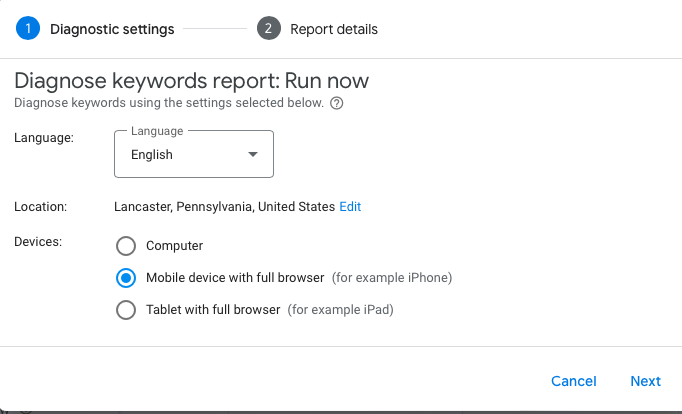
When it’s done, you’ll be able to view it in the “Reports” section. This report can give you insights into why your ad isn’t showing, such as being blocked by a negative keyword, distribution preferences, or having a low ad rank score.
Pay Attention To Keyword Intent
When evaluating your keywords, pay attention to whether or not they have the right intent. Those with transactional intent will be from users who are further down the sales funnel and who are likely ready to buy the product. You can view the intent by using a tool like Semrush or by looking for keyword phrases that include words like “for sale.”
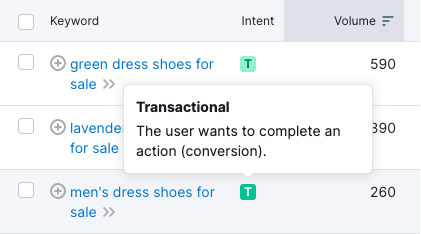
Monitor Your Quality Score
Enable the Quality Score column in the keyword section of Google Ads to see which ads need to be improved. As we mentioned earlier in this blog, your Quality Score is a measure of three components: Expected click-through rate, landing page quality, and ad relevance. Try including more keywords in your ads and throughout your landing page to improve your quality score.
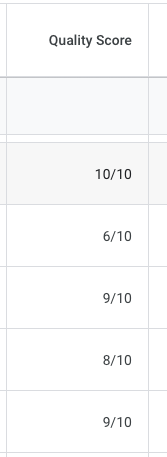
Why Is Having A Competitive Ad Rank Score Important?
Paying attention to ad rank is important because higher-quality ads often get charged less per click, which means a better use of your money.
Every time a search occurs, ad rank is calculated. Therefore, it’s important to ensure you have a competitive ad rank score in order to outrank your competitors in the Google auction.
Need some help evaluating and improving your competitive ad rank score? Our PPC specialists can monitor your paid ads, choose the right bidding strategy, and improve your search engine ranking position.
 By Lauren
By Lauren