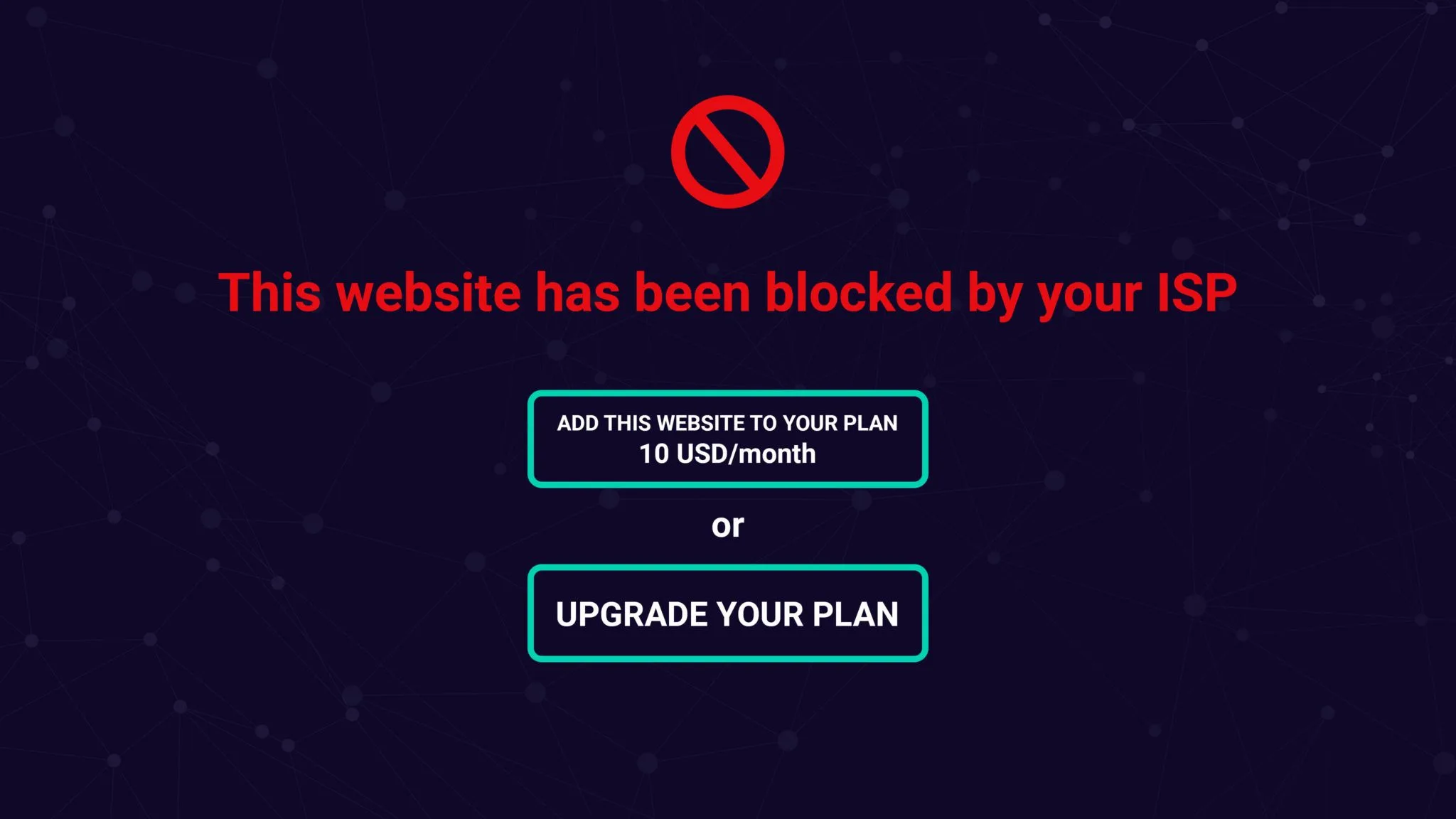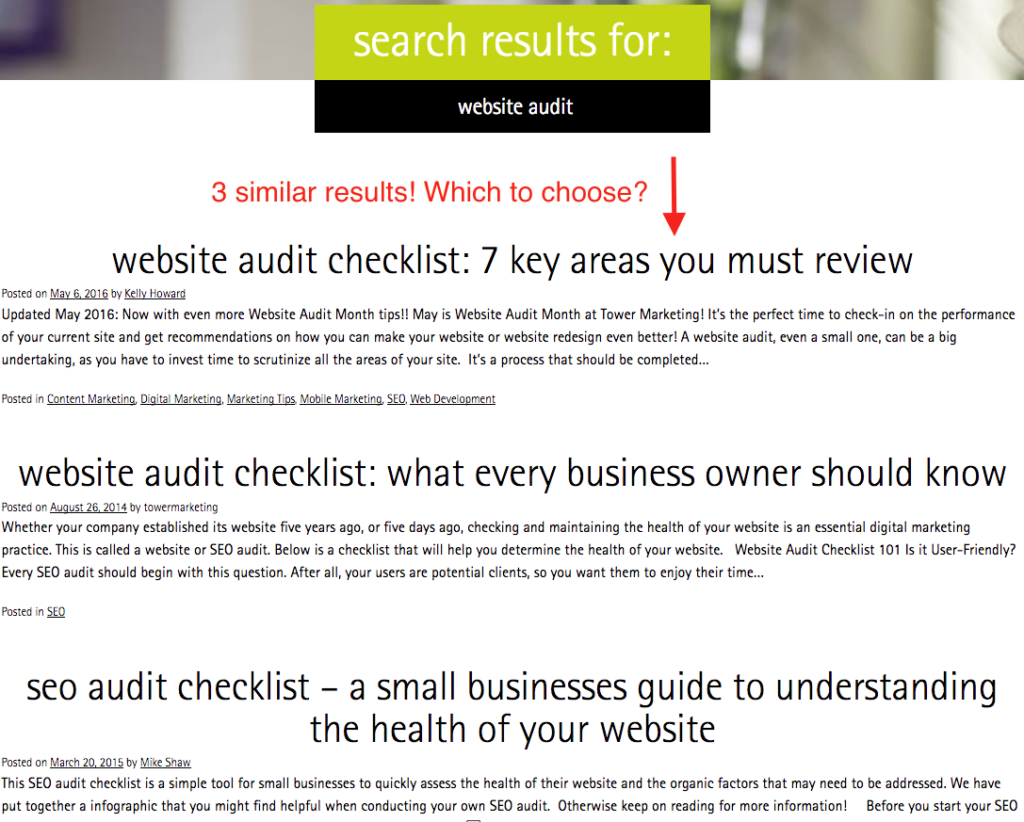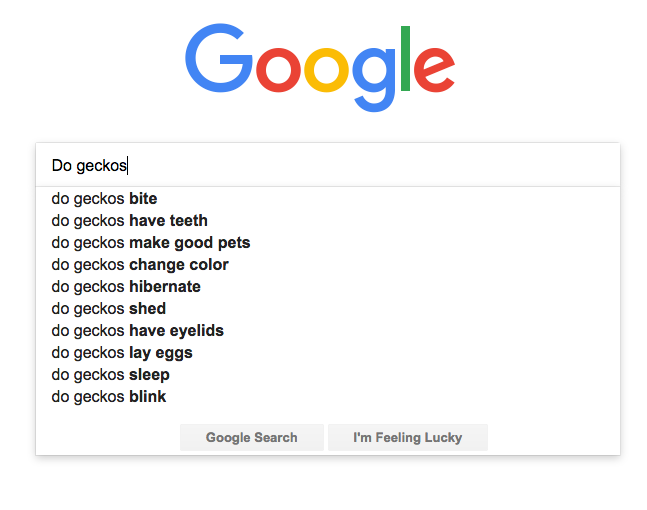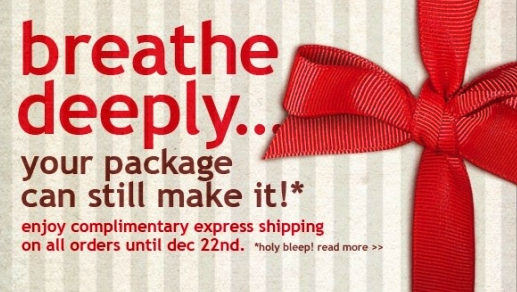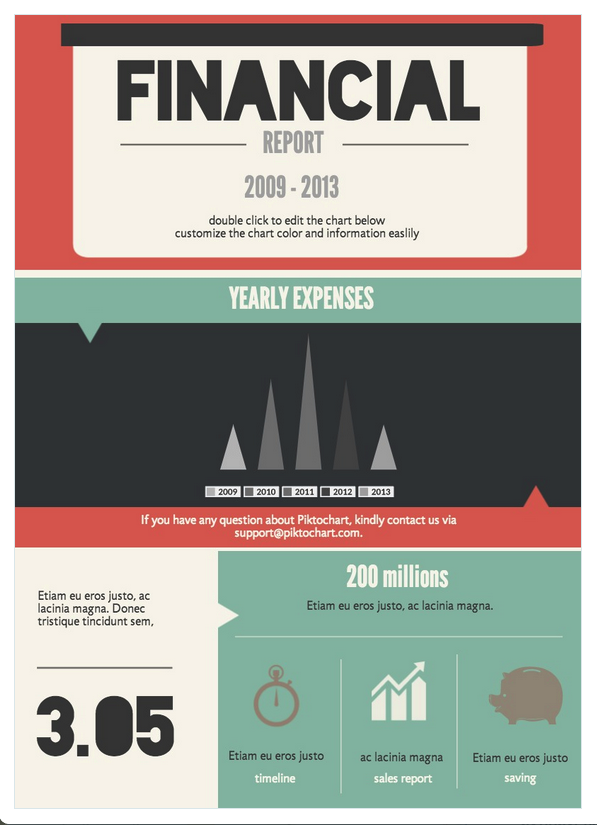If you’re an email marketer, you might as well add the title “Warrior” to your email signature and resume. You are constantly fighting for higher open and click rates, changing up tactics and strategies, and defending your email campaigns from bounces and unsubscribes.
Unfortunately, no matter how mighty your sword or how hard you fight, you may find that your bounce rate is continuing to increase. Don’t surrender just yet, warrior! We have the tools you need to become an email marketing champion. Take a look at the reasons your emails have bounced back, discover whether they are hard or soft bounces, and learn how to fix them with our tips and tricks.
Your Email Bounced Back Because…
1. There Are Deliverability Problems
Bounce Type: Soft (Temporary Issue)
If your email bounced back, it could be due to a variety of temporary issues. These issues tend to resolve themselves automatically. The issues are often caused by the following:
- Recipient’s inbox is full
- Recipient’s server timed out and is unavailable to receive the email
- Recipient has a vacation or auto-reply set up
2. Your Email is Too Big
Bounce Type: Soft (Temporary Issue)
If you’ve sent a large email and the recipient’s inbox restricts incoming email sizes, the email may bounce back. Be sure to double check your email size. Are you using large photos? If so, decreasing image sizes can help.
3. The Email Address is Invalid or Non-Existent
Bounce Type: Hard (Permanent Issue)
Did you buy an email list from a third-party source (say it isn’t so!)? Are you using an old email list that you created years ago? If either of these are the case, it’s possible your bounce rate is high due to invalid and non-existent email addresses. Whether email addresses have typos or just aren’t used anymore, your email will bounce back.
4. Spam Filters Blocked It
Bounce Type: Hard (Permanent Issue)
Take a look at your personal or work email inbox. See that spam folder? Go ahead. Open it and see how many emails have collected there without your knowledge.
Spam filters have been set up in most inboxes and have become more aggressive over time due to the continued increase of spam email sending/receiving. While the folder may save you the personal headache from receiving those pesky, annoying emails from unknown senders, it will increase your campaign bounce rate professionally. You guessed it — when your email lands in a spam folder, it’s considered a bounced email.
5. You’re Sending Emails to High-Security Servers
Bounce Type: Hard (Permanent Issue)
It’s possible your email bounced back because a recipient is located on a high-security server. Similar to the previous reason, spam filters are also partly to blame for emails bouncing back after being sent to addresses on high-security servers. High-security servers have super spam filters that make it even harder to land in recipient inboxes.
How can you tell if the email address is associated with a high-security server? Look at the domain. High-security servers tend to be associated with corporate, government, and institutional email addresses.
6. Your Sender Reputation is Low
Bounce Type: Hard (Permanent Issue)
IRL, your reputation is weighed against you. Email marketing is no different. If your sender reputation is low, internet service providers may reject your emails, making them bounce back.
Examine your email history. If your bounce rate and spam rate are too high, they may have inadvertently damaged your sending reputation.
7. You Are Sending From a Blacklisted IP Address
Bounce Type: Hard (Permanent Issue)
Taking it a step further, if your sender reputation is extremely low, your IP address could be blacklisted. When you’re blacklisted by an internet service provider, all recipients that utilize the provider will not receive your emails. This could be detrimental to your email marketing efforts.
Email Bounce Rate Basics
As you can probably tell already, bounce rates are a vital component of email marketing success. By neglecting your bounce rate, all of your hard work could crumble. In fact, some Email Service Providers (ESPs) will even suspend your account if your bounce rate is too high.

What is a Good Email Bounce Rate?
The industry standards for email bounce rates are set by Internet Service Providers (ISPs). Each ISP has the right to set its own standard and those limits are not shared publicly. To ensure your bounce rate doesn’t increase too much, ESPs monitor rates closely. Generally speaking, if you have a hard bounce rate of 5% or more, you should be concerned. A good email bounce rate would be anything lower than 5%. The closer you are to 0%, the better.
How to Fix an Email Bounce Back
If you see that your email bounced back after sending, be sure to take the following actions:
- Determine whether the email bounces were soft or hard bounces.
- Remove any hard bounce email addresses from your mailing list.
- Make note of the soft bounced email addresses. If they bounce repeatedly after sending multiple email marketing campaigns, remove them from your mailing list.
Tips for Reducing Email Bounces in Email Marketing
As a marketing agency, it’s our duty to provide you with information that will benefit your marketing strategies. Try some of these tips for reducing email bounces and let us know what worked best for you!
Stay Up-To-Date on Email Marketing Best Practices
There is a standard called the Domain-based Message Authentication, Reporting, and Conformance (DMARC) that helps ensure email senders and recipients are protected from spam. The standard was set and is continually updated by a large group of organizations and businesses that work together to promote better email marketing. Make sure you’re aware of the best practices to reduce email bounces and improve your email marketing tactics.
Clean Up Your Mailing Lists
Time to tidy up! Pull out your mailing list and closely analyze the data you have. Depending on how large your lists are, this may take some time. However, the effort will be worth it! By cleaning up your list, you’ll minimize the number of bounces and spam reports your future campaigns to receive.
Clean up your lists in sections by looking at the following elements one at a time:
- Typos or syntax errors
- Addresses that have been flagged due to bouncing repeatedly (more than 3-5 times)
- Recipients that haven’t engaged at all (no opens, no clicks)
Monitor Your Bounce Rate Closely
Ensure your mailing list is maintained over time by monitoring your bounce rate consistently. Set reminders on your calendar to check each email’s analytics after the campaign is sent. If there are any bounces, fix them as soon as possible to keep your bounce rate low.
Use the Double Opt-In Method
Double opt-in email subscriptions ensure that your email subscribers are actually interested in receiving information from you regularly. It also validates the email address provided to help eliminate any potential mailing list typos or syntax errors in the future.
Conduct Spam Tests
Try spam testing your emails prior to sending them to see whether or not they’ll end up in subscribers’ spam folders. This will give you an idea of how deliverable your emails are. There are even some tests that will tell you what to change in order to stay out of the spam folder!
Have you evaluated your email format recently? Work with our team to optimize your email marketing strategy.