4 Blog SEO Tips To Increase Google Search Visibility
- Content Marketing
- SEO

POV: You’re a driven, passionate content creator.
Whether you’re a blogger, marketer, or small business owner, your dedication shines through your writing. You’ve poured your heart into your work, investing endless hours into research, content creation, and meticulous revisions. Nothing is more satisfying than finally pressing the “publish” button on your masterpiece.
But the sad reality is, you can have the greatest content in the world, but unless you get it in front of the right people, it can’t impact anyone.
Over 7 million blog posts are published each day, and Google is extremely selective when deciding which posts make the cut for the top positions.
Think your blog has what it takes to rise to the top of the search results? You may be surprised to learn how many subtle blog SEO strategies you could be missing.
What Is Blog Optimization?
Blog optimization is the process of amending your blog to enhance its visibility in search results. Blog optimization often includes:
- Well-written metadata
- Internal linking
- Descriptive anchor text
- Effective image alt text
- Optimized content for featured snippets
We’ll go into more detail below, but for a summary, download our easy-to-follow blog SEO checklist.

Need a summary of what’s covered in this blog?
Does Blogging Help SEO?
Regular blogging can help improve your SEO by positioning your website as an authority and supplying your users with fresh, relevant content that answers their questions.
More content = more opportunities for links, more discovered pages, and a larger variety of queries to appear for.
Follow these key blog SEO tips to increase Google search visibility.
Blog SEO Tip #1: Optimize Meta Titles & Descriptions (So Google Won’t Rewrite Them!)
Yep, you read that correctly – Google rewrites over 61% of all meta titles. While there’s no way to prevent Google from changing your meta titles, there are certain best practices to decrease the likelihood of your metadata being rewritten:
- Ensure it’s the right length.
Keep meta titles around 50-60 characters. According to Moz research, approximately 90% of your meta titles will appear correctly if they’re under 60 characters. Meta description length should be around 155-160 characters.
The challenging part is that Google sometimes adds the date or bolds certain keywords to match a query, which may add space. Also, letters are varying widths (i.e. the letter “l” takes up less space than a “W”). Since Google actually registers pixels rather than characters, it’s best to keep it on the lower side of those ranges to account for this.
Use the Portent SERP Preview Tool to check your metadata length.
- Keep it unique. Use a different primary keyword, meta title, and meta description for each page on your site to avoid keyword cannibalization (competing keywords).
- Put your keyword at the beginning of your meta title. Since users (and Google) read left to right, you’ll want the user to immediately see the match to their query.
- Include your brand name at the end for recognition and credibility. Use the full brand name when possible (i.e. Tower Marketing rather than Tower).
- Avoid quotation marks in meta descriptions. Google may truncate the rest of the description if you use them. Also, avoid brackets or parentheses.
- Don’t stuff your metadata with keywords. Keyword stuffing is when you unnaturally repeat the keyword multiple times to try to appease search engines.
- Write for your user first, not the search engine. Create a positive experience!
- Match the meta title to the H1 (the main title on your page) if possible. This can reduce the chance of rewriting by about 20%. If you decide to make them different, make sure they’re related so the user knows they went to the right page.
Additional Metadata Info:
- While meta descriptions aren’t ranking factors, they do persuade users to click on your result over others. This can increase your click-through rate, which is a ranking factor.
- Use numbers and ampersands (&) to save space.
- Capitalization doesn’t affect metadata. Personally, we suggest capitalizing the first letter of each word for consistency.
- Include a call to action. Or, rather, a call to value. Describe the value the user will get from clicking on your result.
- Generally, Google prefers dashes to pipes. However, pipes take up less space and some experiments have shown a higher click-through rate (so customers prefer it).
Personally, we like to use a dash when describing something relevant (i.e. Train Rides – All Ages Welcome) and a pipe with two individual things, such as a title and a brand name (i.e. Train Rides | Strasburg Rail Road).
Blog SEO Tip #2: Optimize For Featured Snippets
What Is A Featured Snippet?
A featured snippet is a short piece of content that appears at the very top of a search engine results page. This is often referred to as “position 0.”
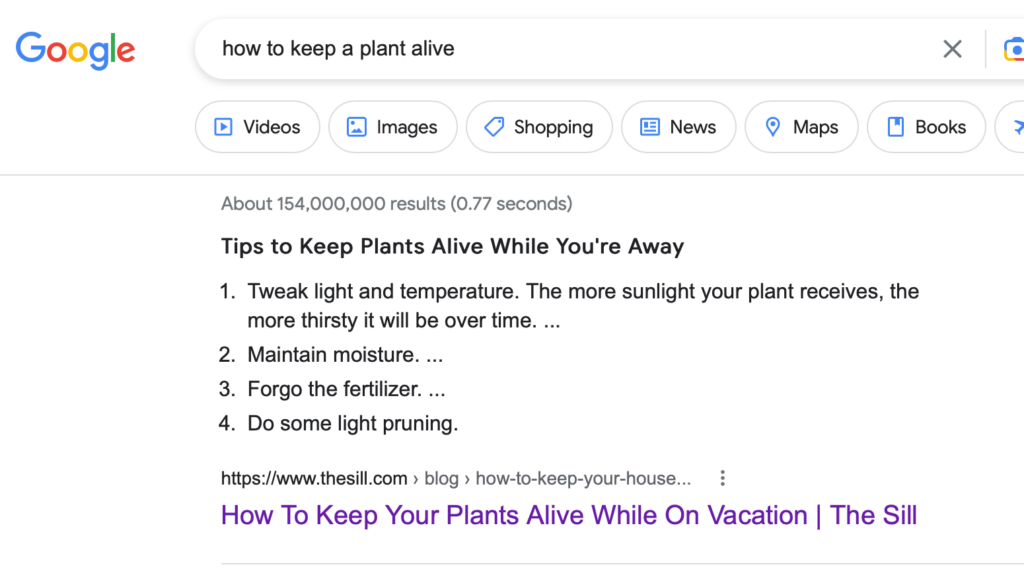
How To Optimize For Featured Snippets
When doing keyword research, select questions as your secondary keywords. Then, use them as headings. Optimize for the featured snippet by answering the question in 30 words or less.
Types Of Content To Include To Optimize For Featured Snippets
- Short, direct answers to questions
- Bulleted or numbered lists
- Tables/charts
- Videos
- Tools or calculators
Blog SEO Tip #3: Optimize Images
Alt text (a.k.a. “alt attributes,” “alt tags,” “alt descriptions,” or “alternative text”), is a short piece of content that describes what’s happening in the image. This allows search engines and people with disabilities who use screen readers to understand the image. Additionally, if the image doesn’t load, the alt text will show instead.
How To Effectively Write Alt Text For Search Engines & Screen Readers
- A picture is worth a thousand words. But in this case, be concise. Keep it under 125 characters (that’s when screen readers typically cut off).
- Don’t start with “A picture of” or “An image of.” Google knows it’s an image, and screen readers will announce that it’s an image before reading the alt text, so it would be repetitive.
- Put a period after alt text so the screen reader will pause, creating a better user experience.
- For decorative images, such as icons, the search bar magnifying glass, line page breaks, etc., use an empty alt attribute.
Note: This doesn’t mean leaving it out. If you leave it out, the screen reader will assume you forgot to write alt text, and may read the file name instead. This could just be random numbers/letters, creating a negative user experience. Use alt=”” to signal an empty alt attribute.
- Going along with this, a descriptive image file name is helpful. Use keywords if applicable, and use hyphens, not spaces. We wouldn’t recommend going back and updating all of your image file names, but going forward, it’s a good practice.
- Proofread! Spelling a word wrong could entirely change the image’s meaning.
- For images with captions already on the site, you don’t need to include the captions in the alt text.
- With linked images, describe the action rather than the appearance.
i.e. A question mark image that leads to a contact page could say, “Contact Our Experts” for its alt text rather than “question mark.”
- Unless it’s an acronym, don’t use all caps. Screen readers may spell out entirely capitalized words.
- For charts and graphs, list all important details in the text of the blog so that those with screen readers understand what it’s illustrating.
- Include keywords if appropriate (but don’t stuff them). 62.6% of all Google searches are through Google Images, so including keywords in your alt text gives your images the chance to rank for them. Let’s look at an example below.

For this image, you may be tempted to say, “people shaking hands.”
However, try more descriptive alt text like, “A real estate agent and new homeowner shaking hands after closing a deal.” This provides context and a chance to rank in Google Images for keywords like, “real estate agent,” “new homeowner,” or “closing a deal.”
In addition to writing alt text, you should compress your images to reduce load time for a positive user experience.
Blog SEO Tip #4: Add Relevant Internal Links With Detailed Anchor Text
What Is Internal Linking & How Do Internal Links Help SEO?
Internal links lead from one page on your site to another page on your site. This helps users (and Google) navigate to other relevant pages. Here are just a few ways internal links help SEO:
- Helps Google bot discover other pages on your site faster
- Creates a well-structured website hierarchy, leading to the most important pages
- Increases pages per session
- Decreases bounce rate
- Avoids orphaned pages
Anchor Text SEO Best Practices
Anchor text is the clickable, linked text throughout your content. Its purpose is to describe to your user (and Google) what that linked page is about. Follow these anchor text best practices:
- Keep it succinct, yet relevant to the page it’s linking to.
- Context is important. You look at the words around it – Google does, too!
- Rather than repeating the same anchor text throughout your page, use a variety. Google’s penguin algorithm update in 2012 addressed spammy links. If your links all had the same anchor text, Google may penalize you, assuming you purchased them.
- Beware of competing keywords. Essentially, don’t use your primary keyword as anchor text because you’ll be sending people to a competing site. This might confuse Google on which site to rank higher for that keyword.
- Use keywords if they’re relevant, but avoid keyword stuffing. Here’s an example directly from Google on keyword-stuffed anchor text:
There are many wedding rings on the market. If you want to have a wedding, you will have to pick the best ring. You will also need to buy flowers and a wedding dress.
- Multiple links that lead to the same page don’t affect SEO; each link is treated equally. It’s more of a user experience consideration. Be cautious about overwhelming or distracting the user with too many links.
- Ensure anchor text is clearly clickable (underlined/a different color). Also, don’t cause confusion by underlining things that aren’t clickable.
- Use a table of contents for easy navigation. It could also improve your click-through rate from the search results because Google may include “jump to” links.
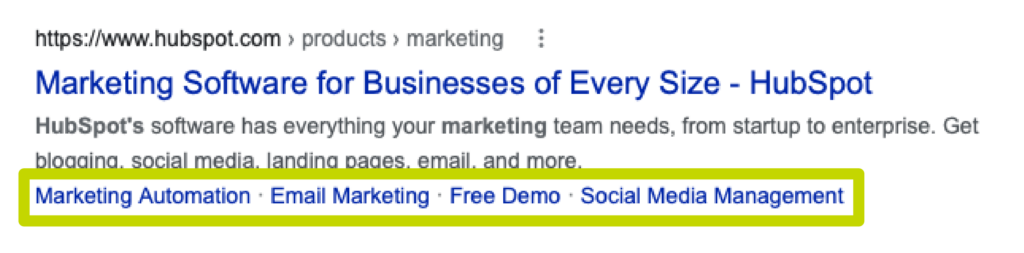
Summary: The Importance Of Writing SEO-Friendly Blog Posts
As an expert in your field, you’ve already perfected the art of creating fresh content for your website. Now, ensure that content can be found by search engines.
While you’re optimizing new content, it’s also a good idea to refresh older blogs for SEO with updated keyword research, links, and information.
If you’re looking for insight into a more in-depth content creation strategy, get in touch with our content marketing specialists to learn how we can generate and/or optimize the best content for your industry.
 By Lauren
By Lauren  Kelly H
Kelly H  Grace H
Grace H