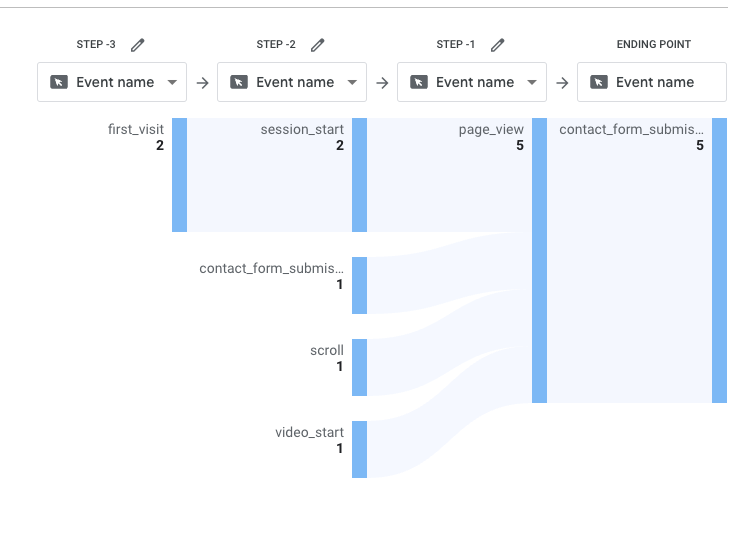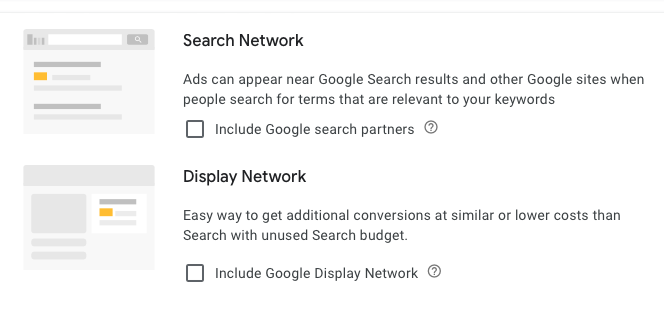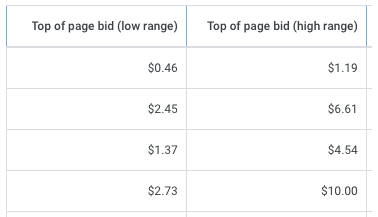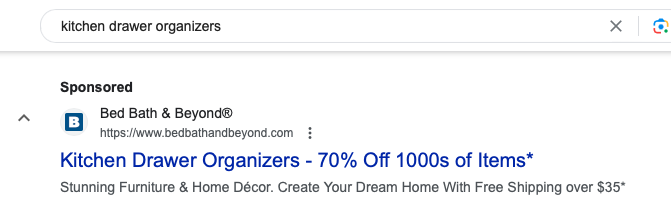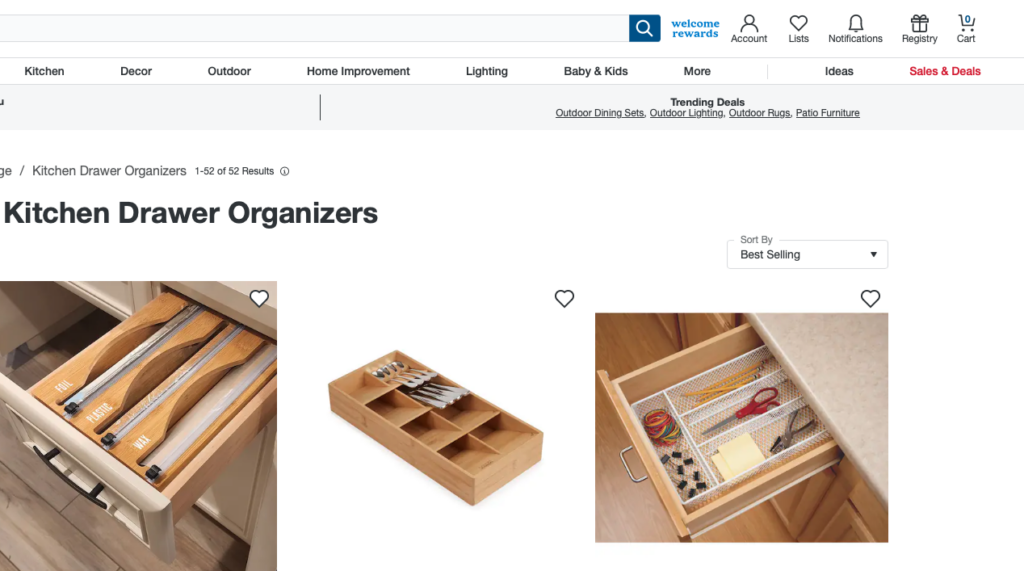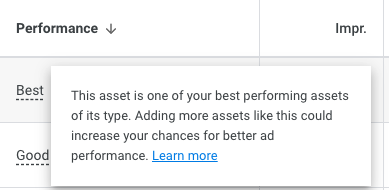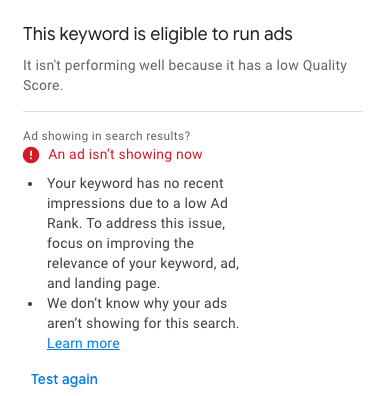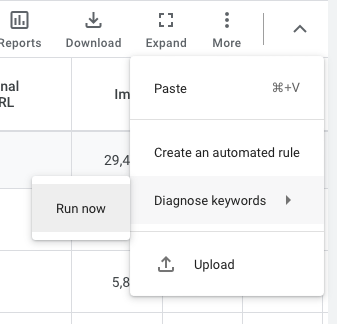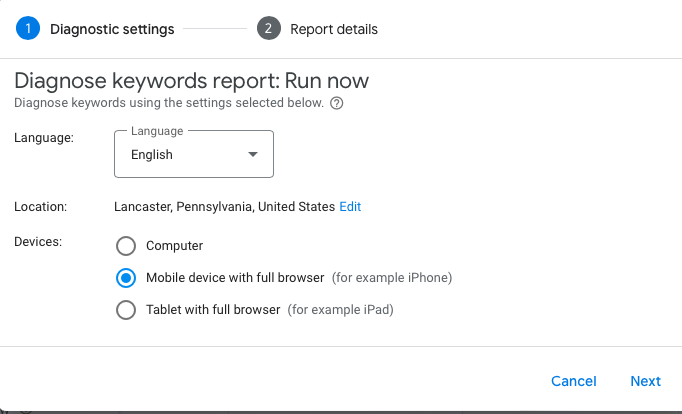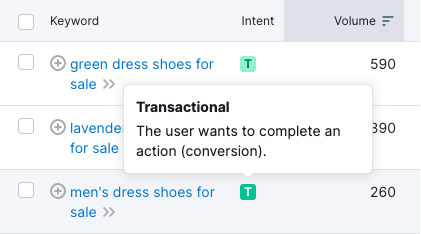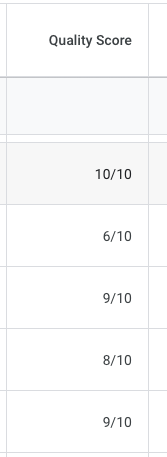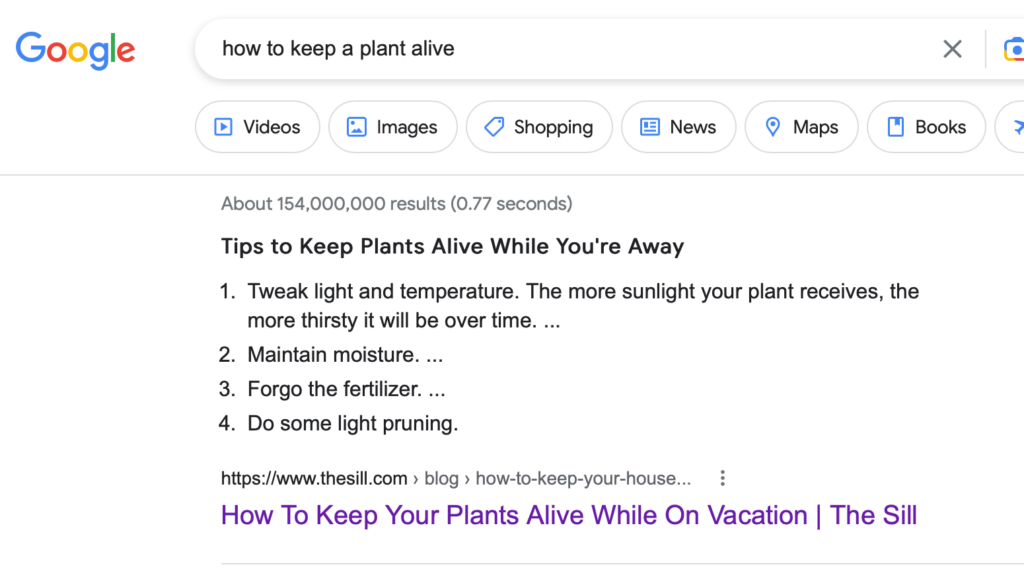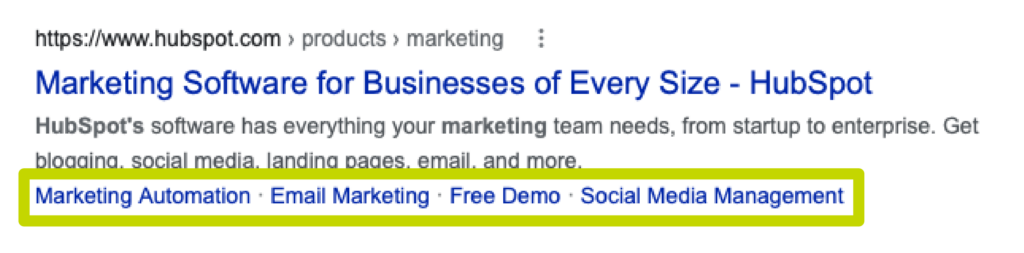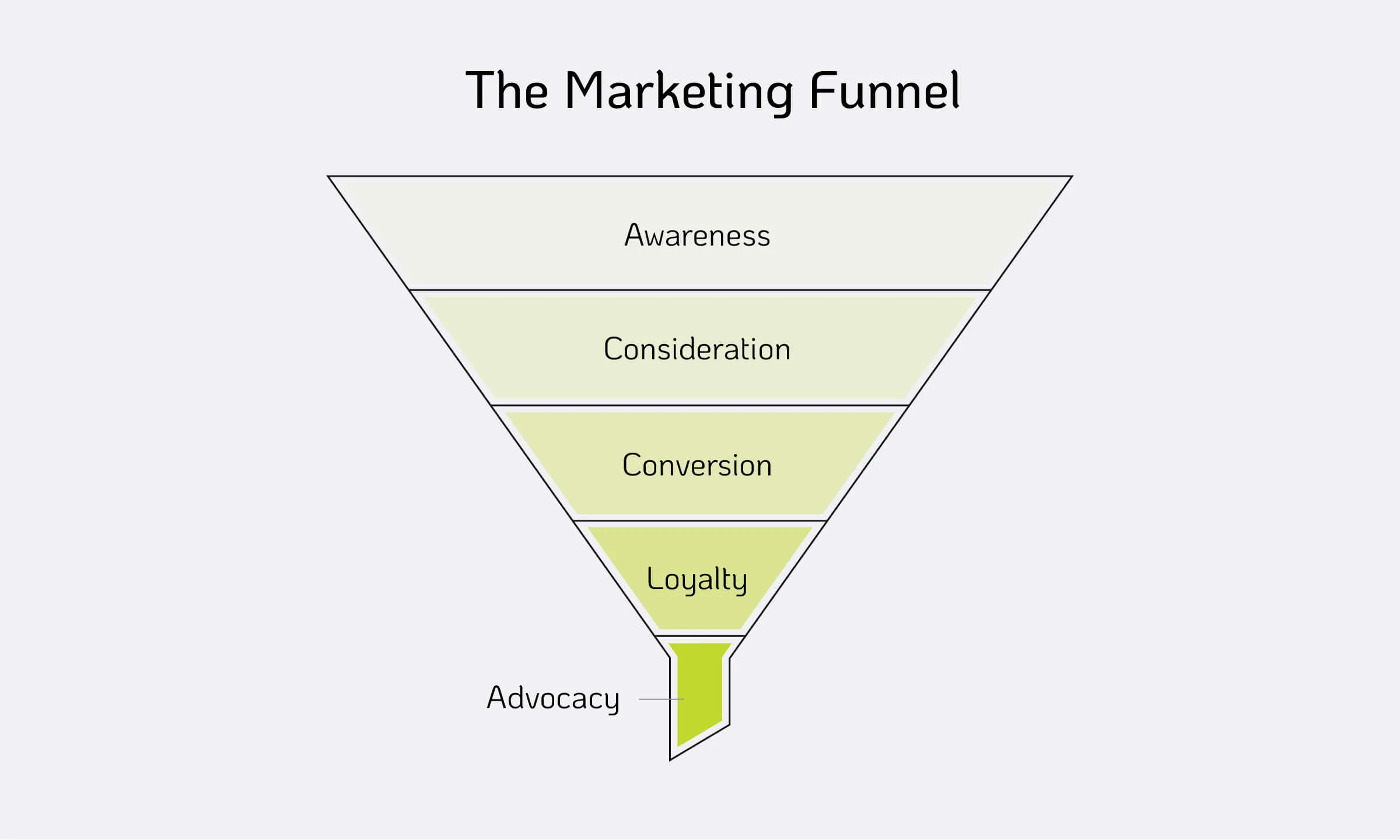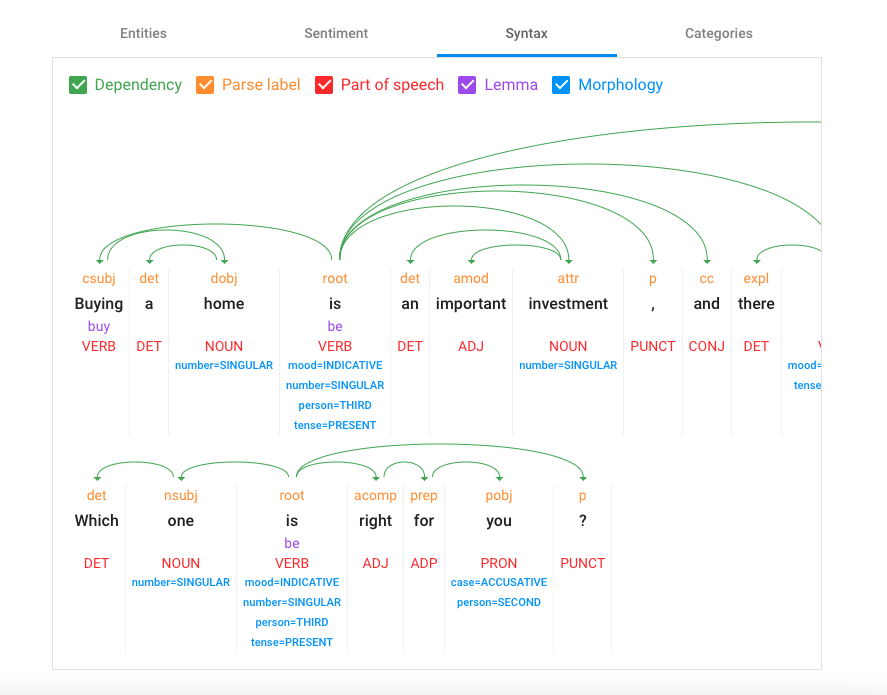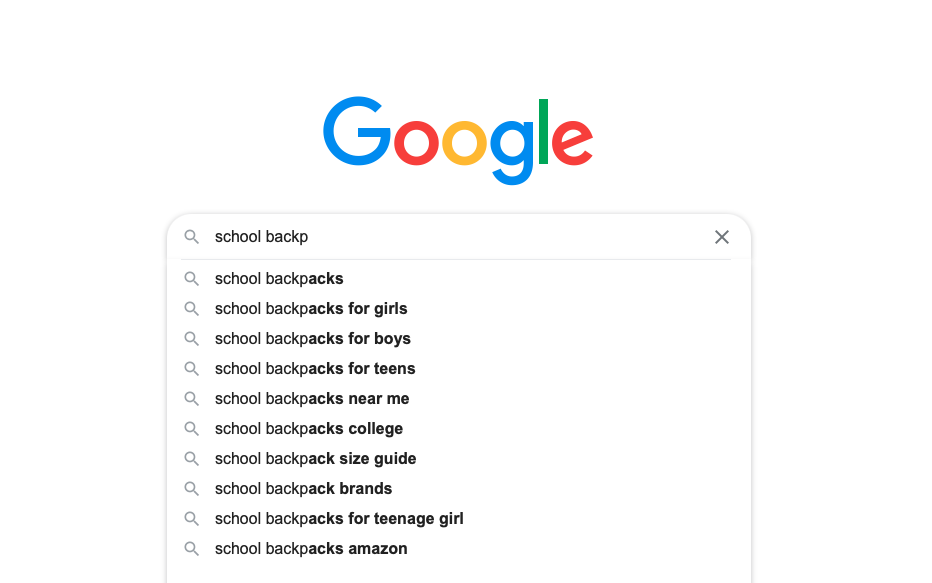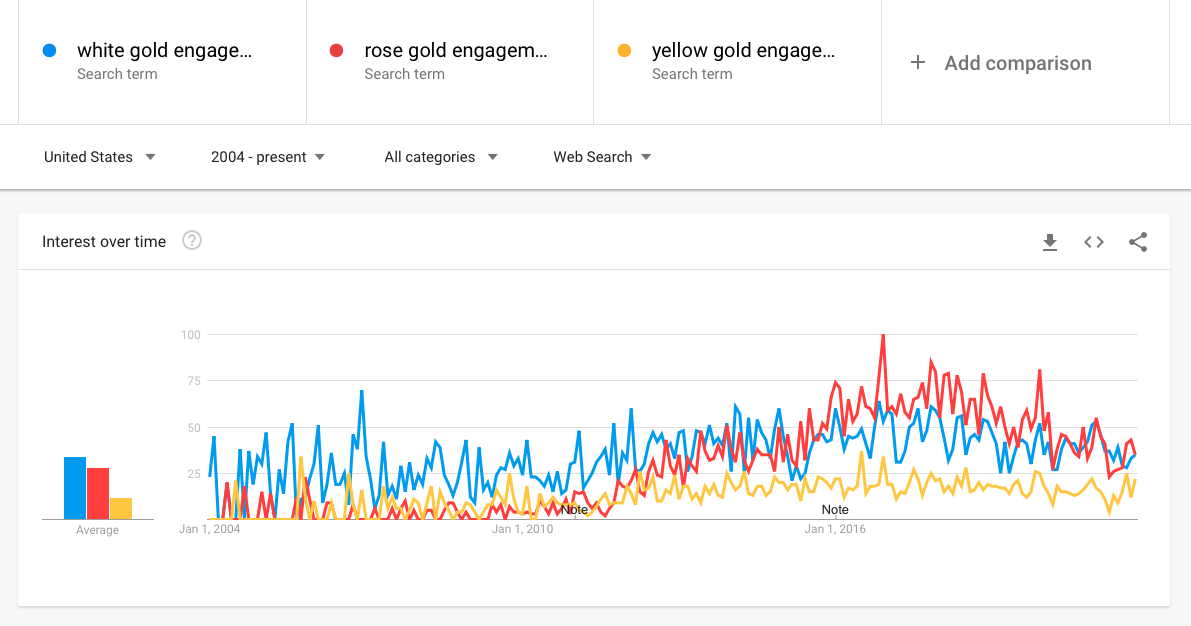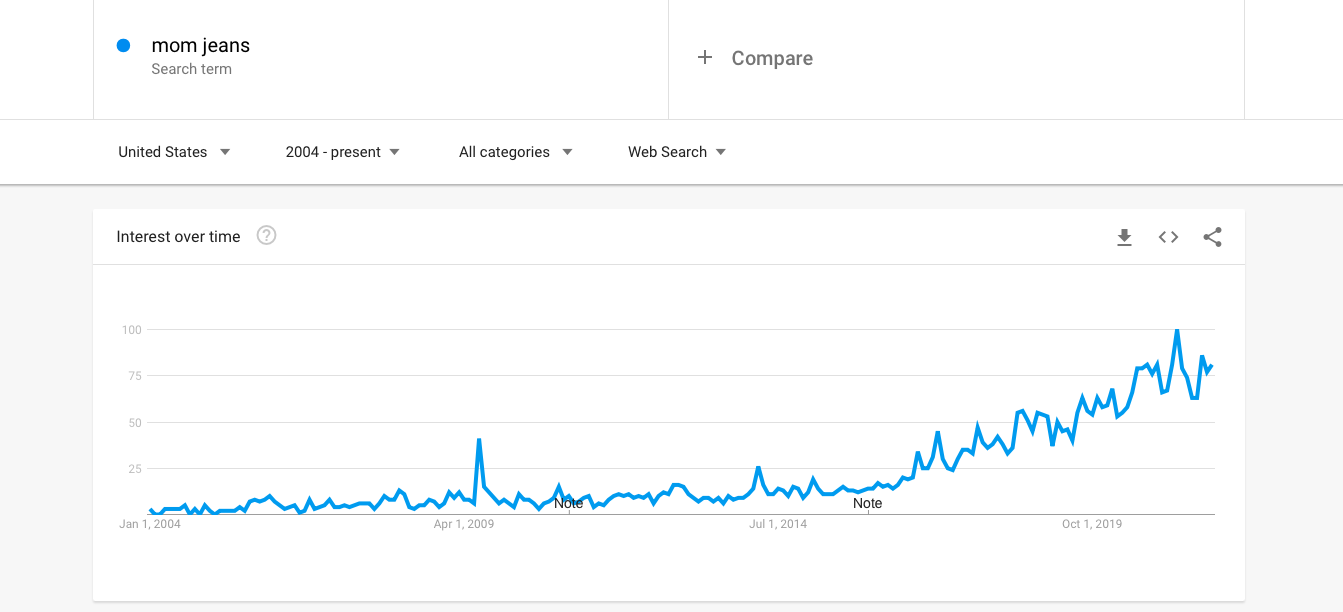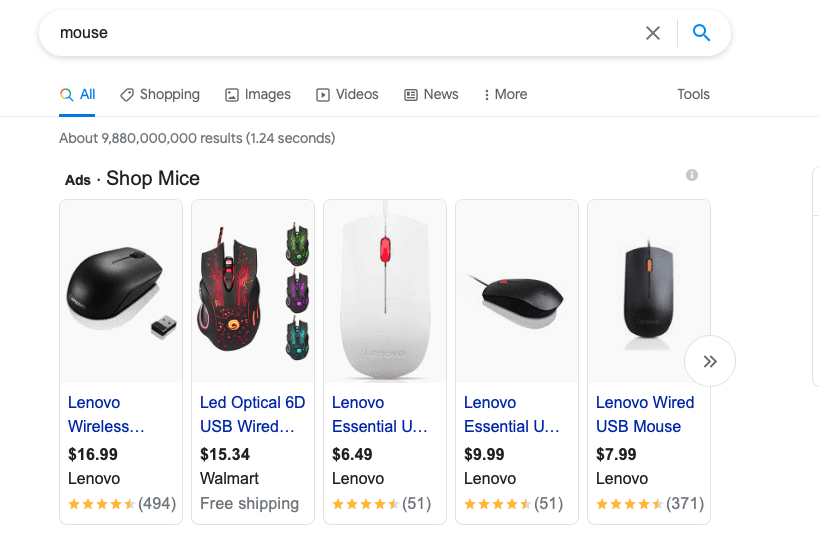If you’re not a marketer, here’s a fun example to help you understand Performance Max campaigns: Think of it like a buffet at your favorite restaurant!
If you’re bringing a group of people together and have only one entrée, it can be difficult to satisfy everyone’s preferences with a single choice. But with a buffet, everyone can be served something different. You can satisfy the preferences of multiple people with a single restaurant.
Similarly, Google Performance Max uses a single campaign across many channels/formats to satisfy a variety of people, no matter which one they’re on.
Keep reading to uncover 10 Performance Max best practices to enhance your Google Ads experience. Check out the Google Ads Help Center for step-by-step guidance on setting up your Performance Max Campaign.
What Is A Performance Max Campaign?
A Performance Max (Pmax) campaign is an automated campaign structure that uses machine learning to understand consumer trends and adjust your ads accordingly to be shown in various formats across Google channels (YouTube, Search, Gmail, Discovery, and more).
With machine learning and AI becoming more prominent; marketers, business owners, and search engines are seeking ways to optimize their reach on the web. Google Performance Max does exactly what it sounds like – it maximizes your performance.
Google will automatically optimize your performance for the channels your target audience visits the most, allowing your ad spend to be used responsibly to target the right audience that may eventually convert (a.k.a. buy your product).
Google processes over 8.5 billion searches per day, which would be impossible for humans to keep up with. Machine learning and advanced AI technologies allow users’ needs to be met in an efficient and time-sensitive manner.
10 Performance Max Best Practices
Now that we’ve identified what a Performance Max campaign is, let’s move on to some best practices that will allow you to get the most value out of your campaign.
1. Use Pmax Along With Search Campaigns
If the query exactly matches a keyword you’re bidding on, the Search campaign you have running will show its ad. However, if it doesn’t match exactly, Google will show either the Search ad or the Performance Max ad (whichever has the highest Ad Rank score). If you don’t have the budget to run both search and Pmax at the same time, then at the very least, run your search campaigns for 6 weeks before implementing Performance Max.
2. Select The Correct Bidding Strategy (aligned with your business goals):
- Maximize conversions: Use this strategy when you’d like to get the most conversions possible (i.e. leads, signing up for an email list, phone calls, etc.)
- Maximize conversion value: Use this strategy when you value certain conversions more than others (i.e. If you’d ultimately rather have more leads rather than phone calls, give them a higher value so Google will optimize for those)
3. Target The Right Audience Using Audience Signals
If you already know your target audience, you can either use your own data like Customer Match/Audience lists or specify various groups using Audience Signals. These are suggestions that give Google an idea of which audiences to go after, speeding up the machine learning process of discovering new audiences. Google will still show your ads to other audiences aside from these, this is just simply a starting point.
For example, if you run an event venue for theater performances, you can select audience signals like “Frequently Attends Live Events,” “Performing Arts Tickets,” or “Theatre Shows and Plays,” among others.
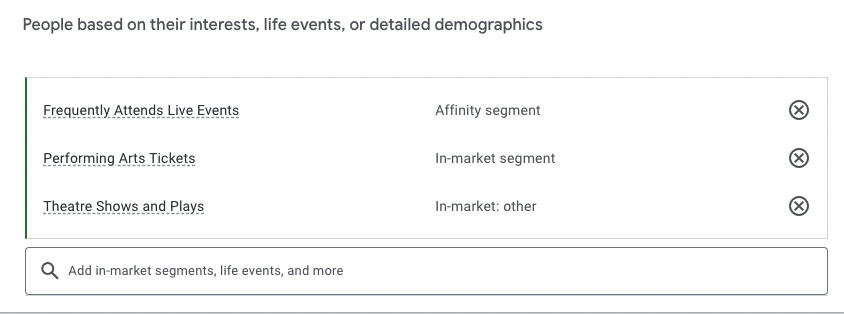
4. Avoid Spam Traffic
While Performance Max can bring in a lot more traffic, not all of it is relevant. It’s helpful to implement a spam filter like Recaptcha for your forms to avoid excess spam form submissions.
You can also add negative keywords to tell Google which terms you do not want to show for. This feature previously was only available by contacting a Google rep, but since January 2023, anyone is allowed to add these in. Google also increased the number of negative keywords you can add from 100 to 10,000 in March 2025.
Want to get your spam form submissions under control? Our team can help!
5. Include Visual Content
Visual content is so important to connect with your users and capture their attention. Be sure to keep your content fresh and upload new, highly relevant assets regularly.
You might also be interested in image ads, which are a part of Pmax campaigns and are different from the ads that Google creates using your image assets. You can upload up to 15 images or gifs (30 seconds or less).
Need some help creating visual content? We have talented graphic designers available to capture your vision.
6. Create Your Own Videos
YouTube is the second most popular mobile video app worldwide, so your ads can reach 2.53 billion different people — that’s almost one-third of the entire global population!
It’s a best practice to create and upload your own videos to YouTube and then use them in your Pmax campaigns. If you don’t, Google will create its own videos using your images and text assets. You can’t approve these videos before they air, but you can see them afterwards in the Assets section.
If you want to create your own video without going through YouTube, you can use the free builder in the Google Ads account. Choose a template and add in images, text, and even voiceovers.
Upload a horizontal, vertical, and square video for variety, and be sure they are within the “safe zones” that will display on all devices. Try to keep them short (15-30 seconds each) so that you can be more granular with your topics. They will also need to be the correct size (an aspect ratio of 16:9 to 9:16, which includes 16:9, 1:1, 4:5, 2:3, 10:16, 9:16).
For more guidance on creating videos, follow Google’s ABCD’s of effective video ads.
7. Replace Non-Performing Assets
Pay attention to how well your assets are performing and replace the ones that aren’t performing well. Be sure to replace them, not remove them to avoid negatively affecting your campaigns.
We recommend replacing non-performing assets 4 times per year (once every quarter).
8. Be Intentional With Asset Groups
If you’re targeting multiple products, try focusing on only one for each asset group so it can be as personalized as possible. You can have a maximum of 100 asset groups per campaign. However, you’re going to want to make sure you have enough budget (the more asset groups you have, the more budget you’ll want to have as well).
9. Set An Appropriate Budget
Some sources recommend a daily budget of at least $50-$100/day for Performance Max campaigns in order to receive enough data to analyze results adequately.
10. Upload All Possible Assets
Another Performance Max best practice is to make sure you’re supplying as many assets as it’s asking for. This gives Google plenty of options to choose from. Enter the maximum amount of headlines and descriptions, use as many audience signals and match lists as are relevant, use a high-quality video, and upload a variety of photos for Google to choose from.
Having a variety of assets also contributes to a higher ad strength (ideally, you’ll want your ad to be in the “Excellent” category).
Note: Under the “Asset coverage” tab, you can see which assets you need to add in order to get it to “Excellent.”

To expand on this, you’re probably wondering about the details of Performance Max asset requirements. We’ll cover this in the next section.
Performance Max Asset Requirements
When you go to create your Performance Max campaign, it will walk you through the asset requirements you’ll need. These include:
- Business Name
- Up to 20 images (in a variety of sizes – square, landscape, etc.)
- Up to 5 logos (at least one must be a square)
- Up to 5 videos that are 10 seconds or less
- Up to 5 headlines (30 characters each)
- Up to 5 long headlines (90 characters each)
- Descriptions (one 60-character description and up to four other 90-character descriptions)
- Call to action button
- Final URL
In addition to these, you may be familiar with ad extensions, now also called Assets, which take up additional space in the Search Engine Results Pages (SERPs). This allows for more clickable components in your ads and provides additional information to help your audience decide whether or not your ad answers their query.
Here are some examples that you can add to your Performance Max campaigns:
- At least 4 sitelinks (additional pages on your site that you wouldn’t mind leading traffic to)
- Promotions (10% off, $25 off, etc.)
- Prices and descriptions of your products
- Phone number of your business
- Structured snippets (additional information based on category – styles, types, etc.)
- Lead form (includes basic contact information for your user to fill out)
- Callouts (small pieces of information that aren’t clickable, but still provide relevant information. i.e. “Free Shipping”)
- Locations (connected to your Google Business Profile)
How To Evaluate Campaign Performance
Now that you’ve set your campaigns up for success, how can you evaluate campaign performance to ensure these best practices are working?
- Google Ads provides an “Insights page” to combine your data with larger trends across Google. It will notify you of optimization opportunities and any problems to address. There are different types of insights: asset audience insights, search trends, demand forecasts, and more.
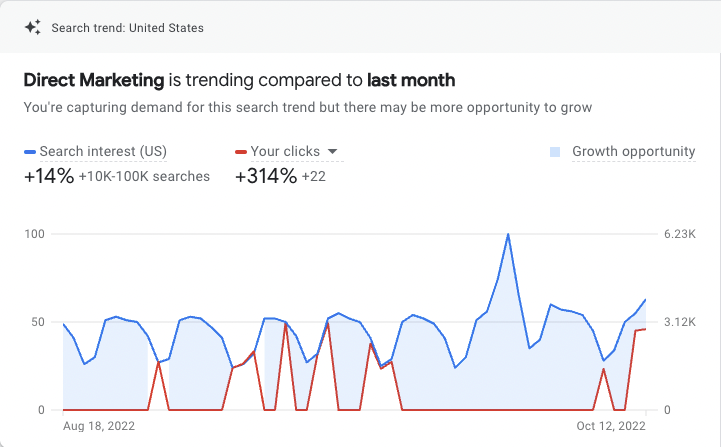
- Run an experiment! Test the performance of your campaigns with or without a Performance Max campaign.
- Remember, be sure to give the campaign at least 6 weeks before you come to any conclusions about its performance.
What Are The Benefits Of Performance Max Campaigns?
Something that’s unique about Google Ads, and specifically Performance Max, is that it focuses heavily on your “why.” Why are you seeking to run Google Ads for your business? What is your ultimate goal?
Google Ads optimizes entirely around whichever goal you select, giving you more store visits, sales, or whichever goal you’ve identified as most important to your business.

Benefits For Users
- Receive information in a variety of formats to fit any preference – search, discover, video, and more.
- Show more visual assets such as photos and videos rather than only text ads for a more engaging experience.
- Obtain access to products and services that they have an interest in. Meet their needs for products that they’re already searching for, or help them identify something they didn’t realize they needed.
- Create a more unified experience rather than an orphaned ad on a single platform. Repetition and seeing ads in a variety of formats/platforms helps users identify with the brand.
Benefits For Marketers & Business Owners
- Simplify the campaign set-up process (who doesn’t love that?). You’ll only need to set up one campaign, and yet it will be optimized for multiple channels.
Without using Performance Max, you would need to set up individual campaigns for YouTube, Search, and Display, along with individual budgets for each. This could limit the number of impressions, interactions, site visits, and conversions you receive.
- Receive insight into your top audiences and target those categories specifically. You’ll also receive insight into which channels (YouTube, Search, Gmail, etc.) your audience is using the most.
If you already know your target audience, you can specify various groups using Audience Signals, as mentioned previously.
- Understand rising search trends and identify future opportunities to capitalize on. Google provides this information under the “Insights” tab in your Google Ads account.
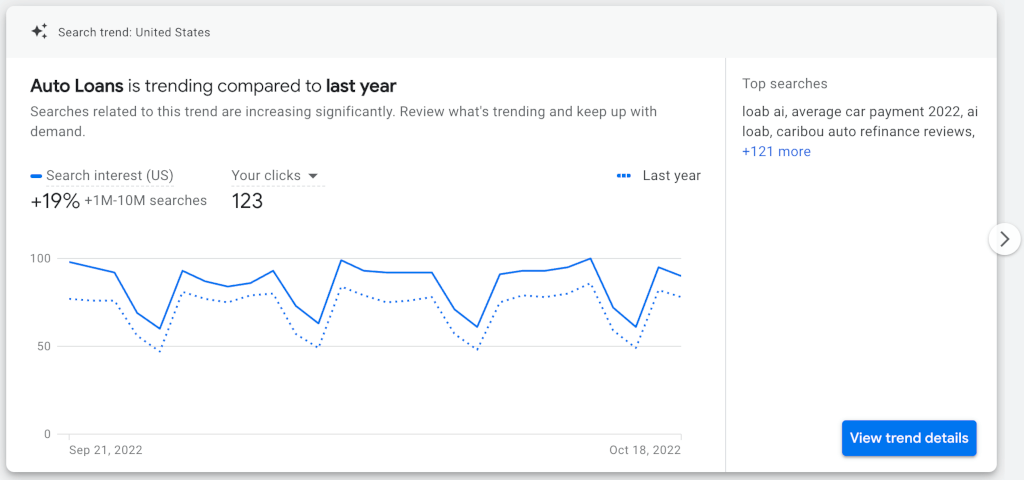
- Draw more people to your physical store location if you decide to use Performance Max for Store Goals. This is especially helpful for retail businesses.
What Are The Disadvantages Of Performance Max Campaigns?
In mentioning the benefits of Performance Max, it’s also important that we mention some disadvantages.
- Marketers will have less control. Although you provide the assets, Google ultimately chooses the combinations, which could be in any number of formats. There’s no way to predict the exact combinations that will show.
- It may take some time for Google’s machine learning algorithm to learn and adapt to your bid strategies, budget, audience, and highest-performing ad formats.
- Images might get cut off in certain formats if you upload one that isn’t the correct size.
- It can get expensive, especially if you are running search campaigns, too.
In summary, while Performance Max campaigns have both advantages and disadvantages, they ultimately can help you diversify your channel mix, giving you more unique opportunities to reach the right audiences.
Automation is the direction the world is headed. It’s not a trend, but rather something marketers must adapt to quickly. With these best practices in mind, you’ll be able to optimize your performance to be the most effective.
Additional Performance Max Resources
- Solutions 8 has a comprehensive guide to Google Performance Max.
- Having some problems with your campaign? Check out Google’s Troubleshooting Guide.
Looking for additional support as you dive into Performance Max? Tower’s search engine marketers can help you optimize your campaigns.