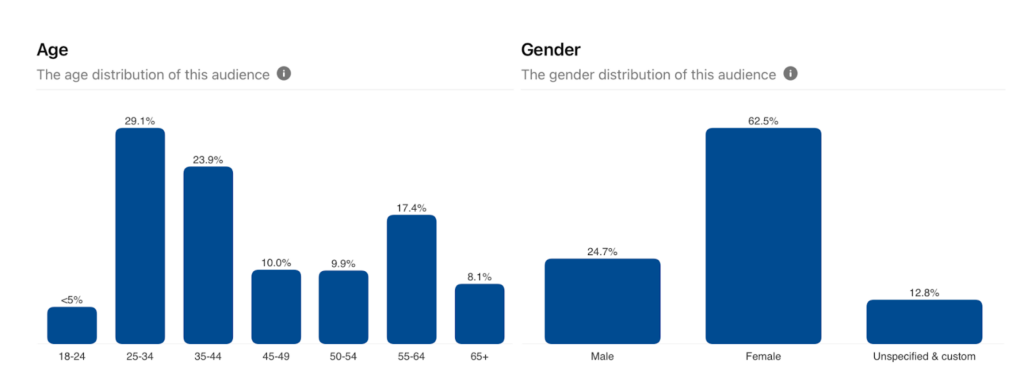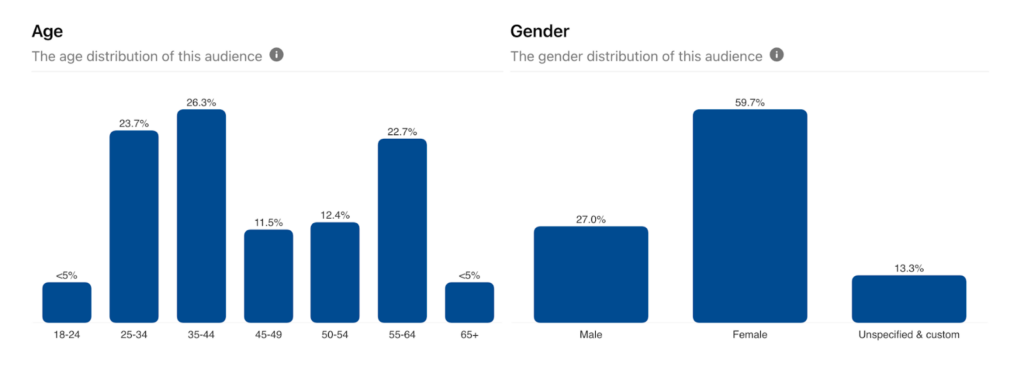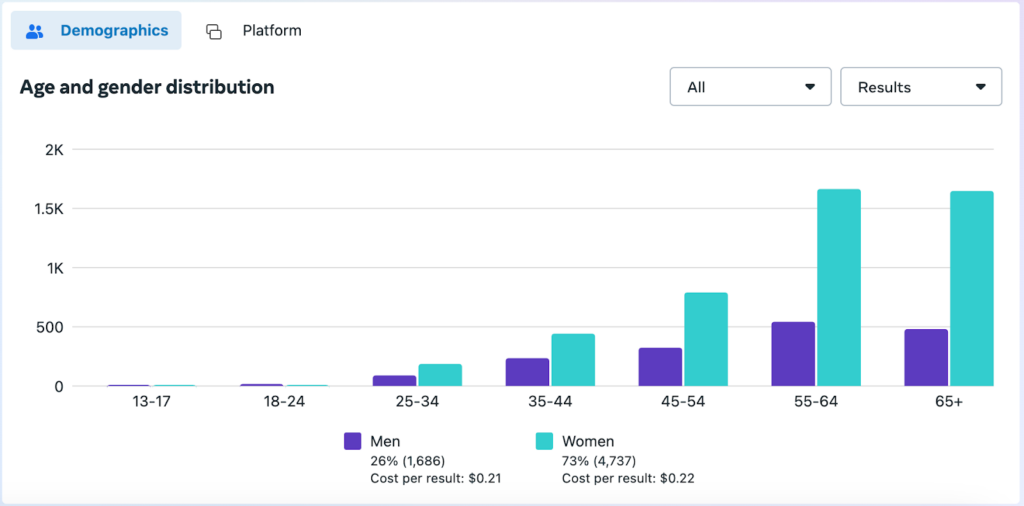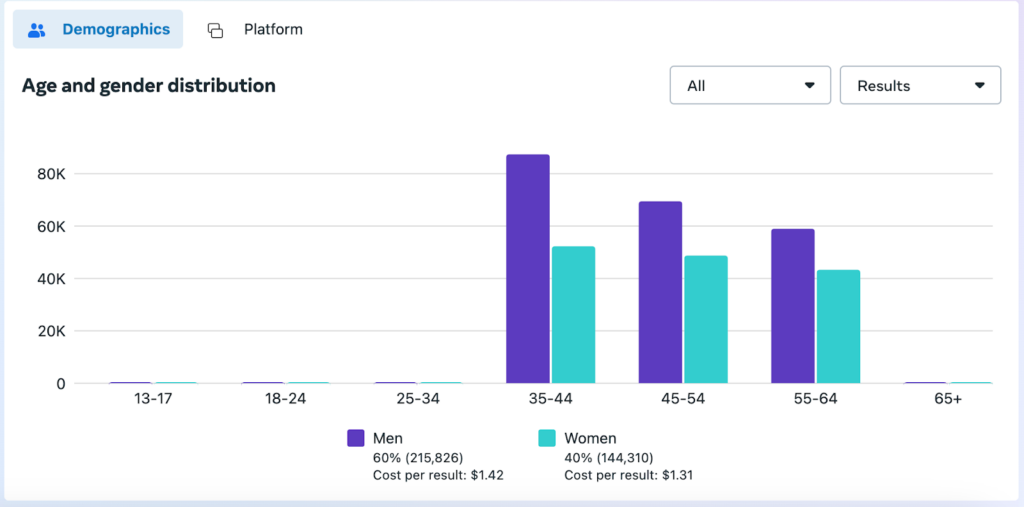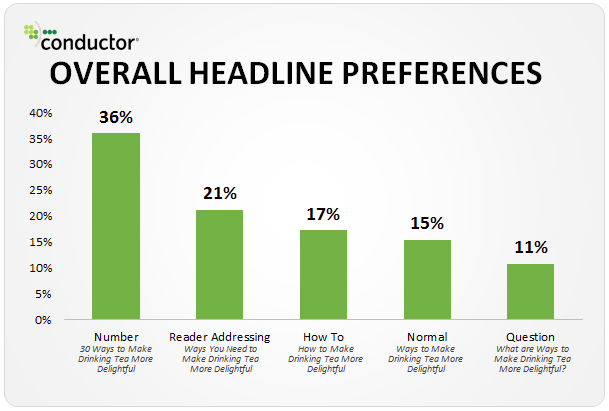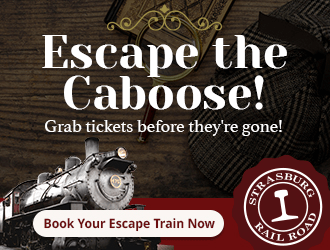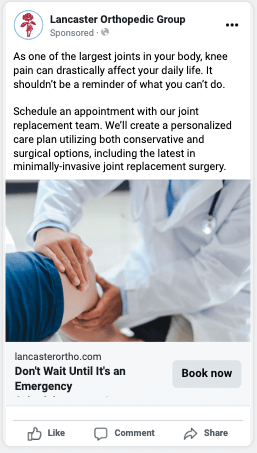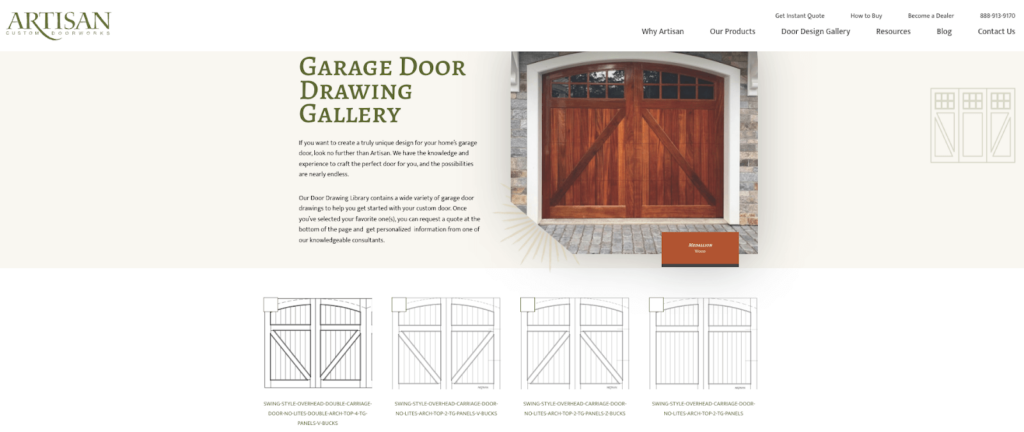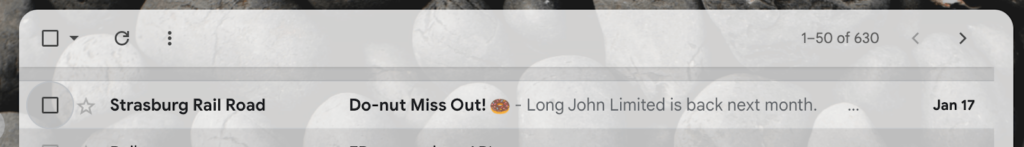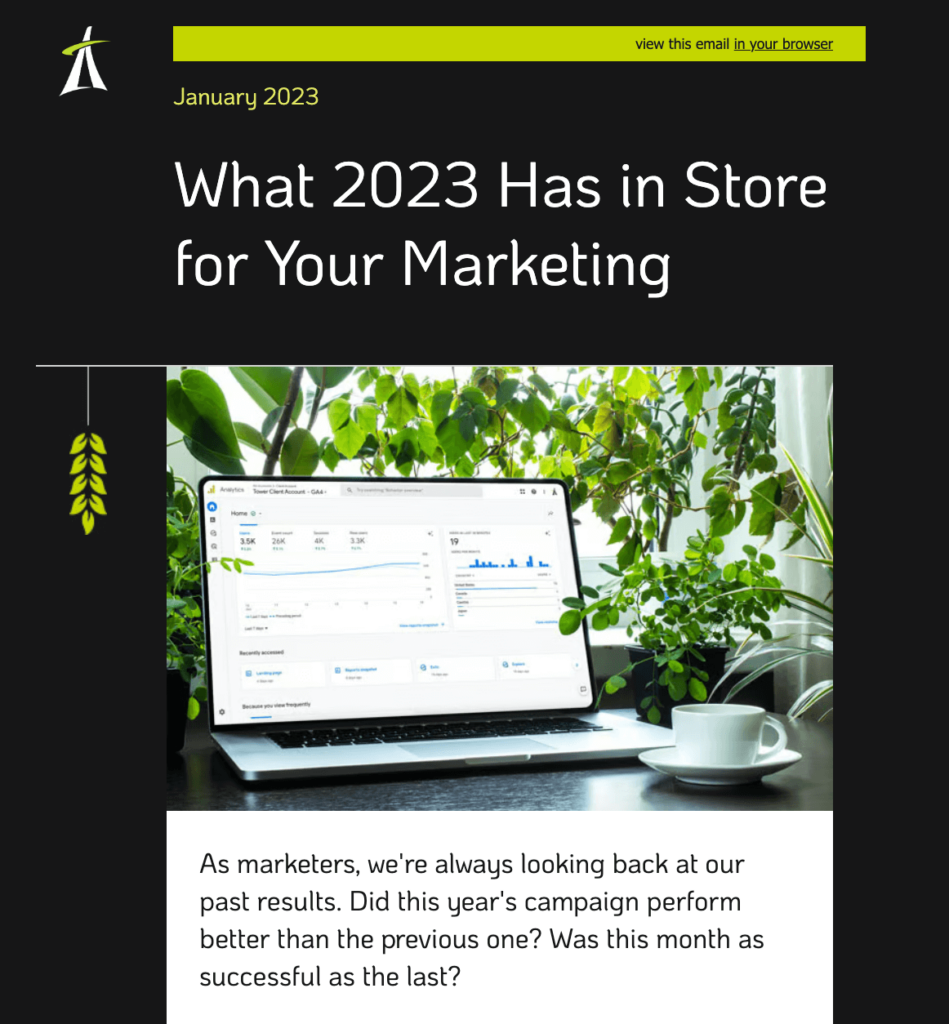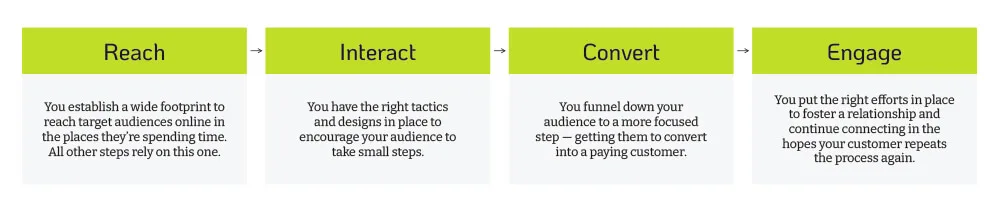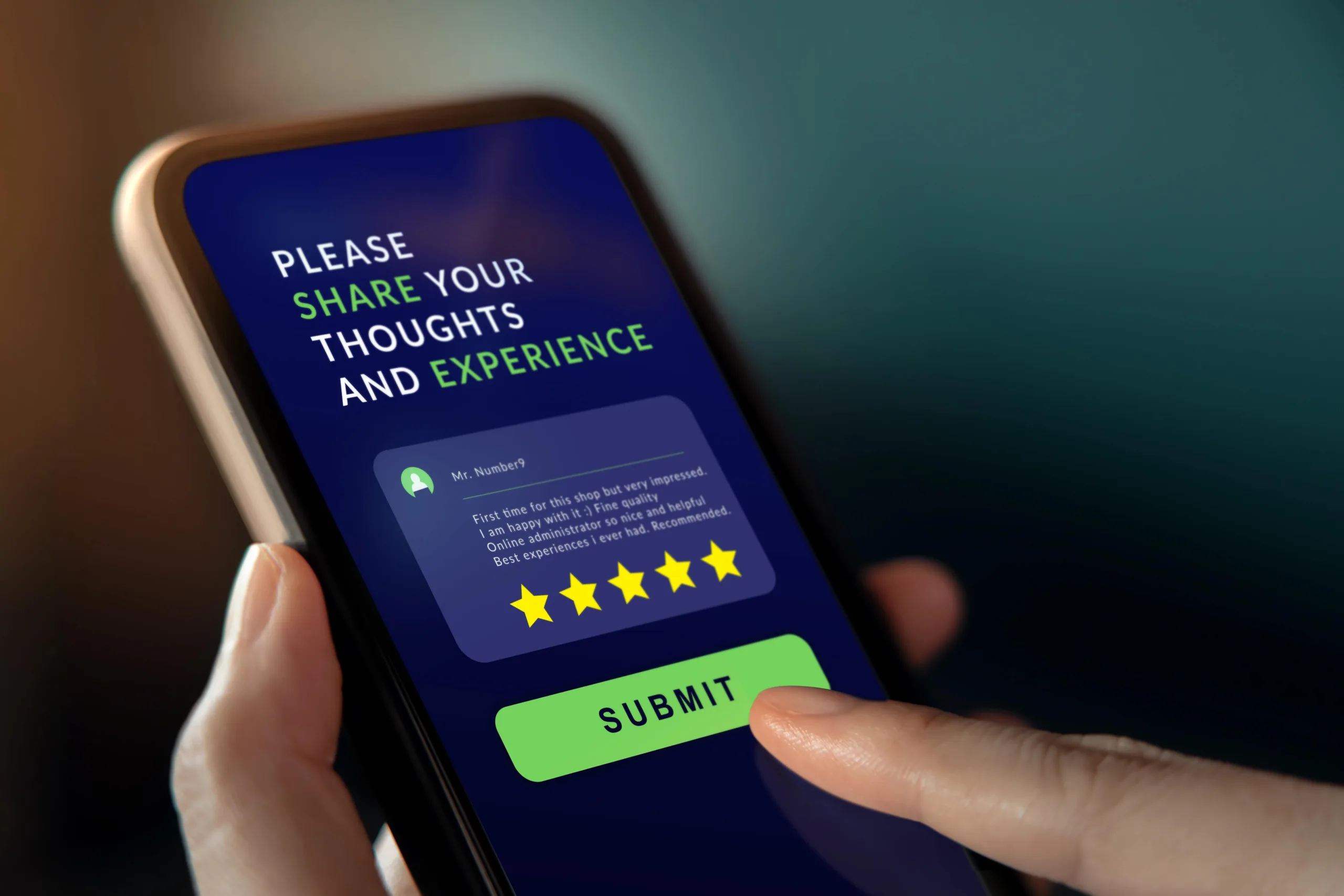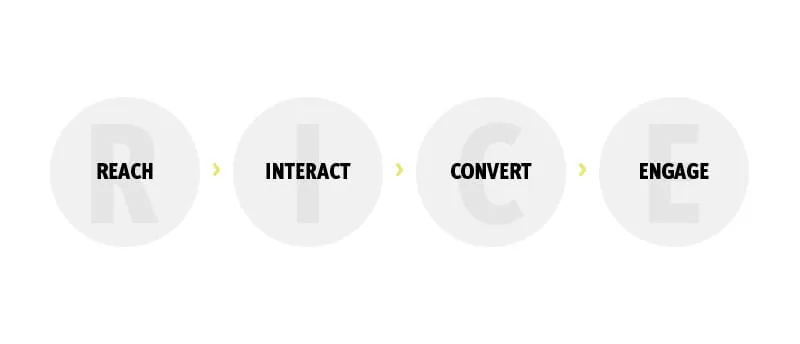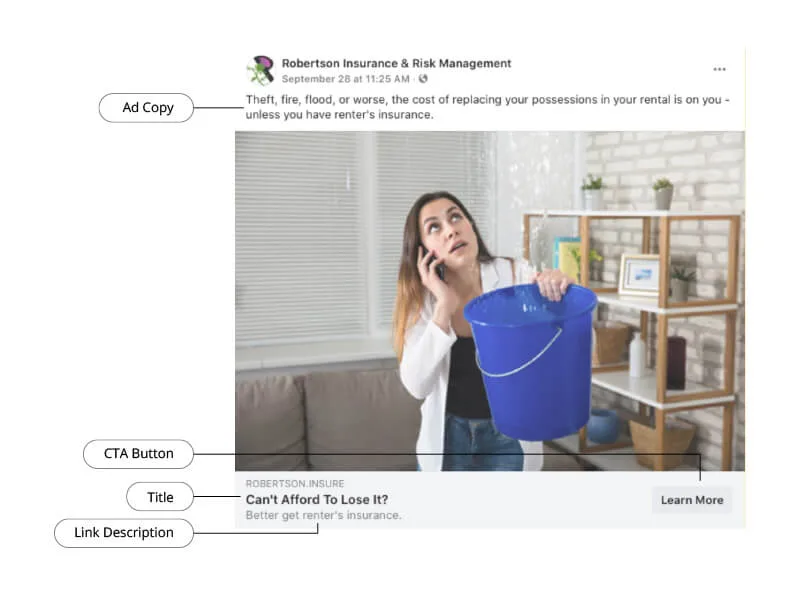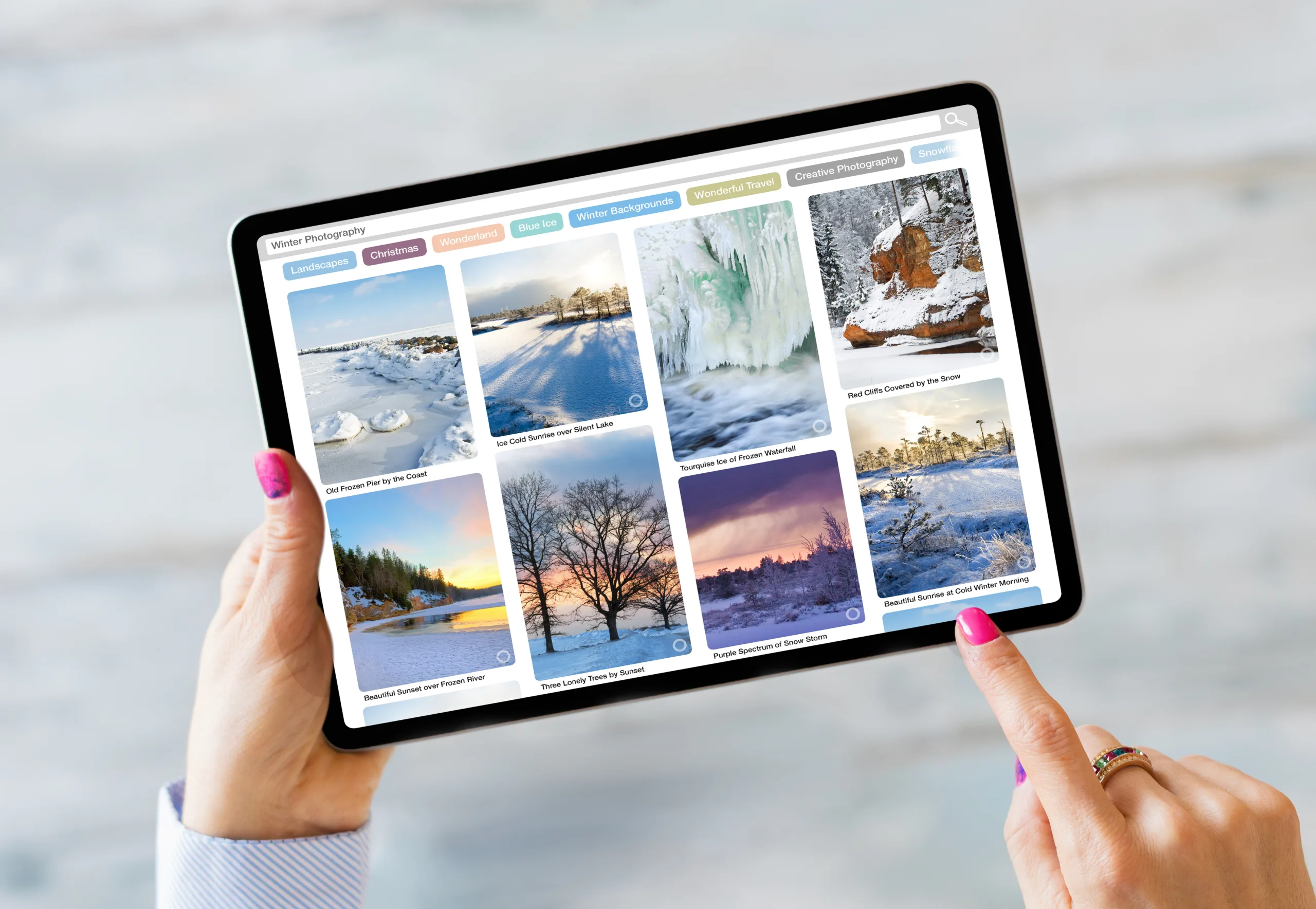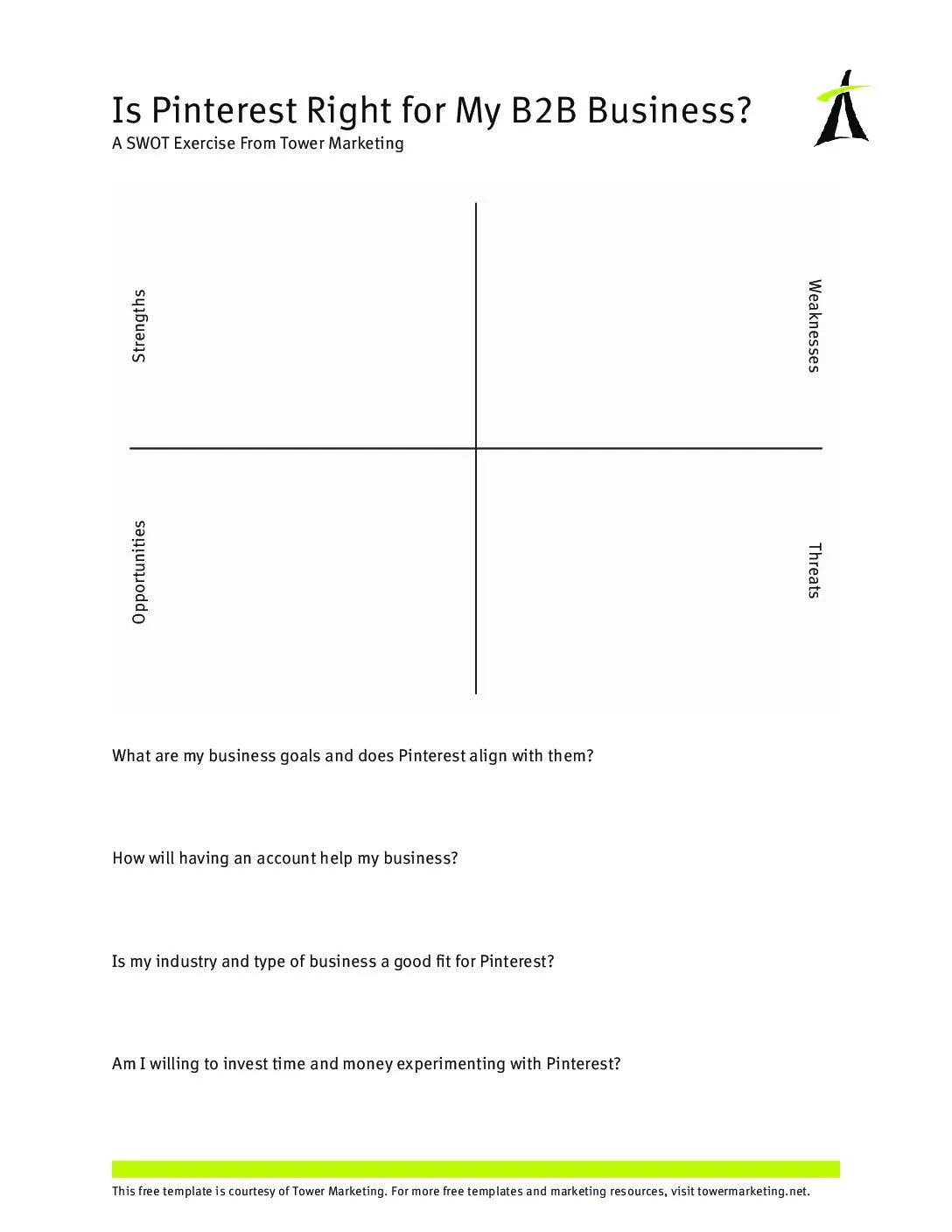Wondering if WordPress is worth the hype?
With our first-hand experience working across 500+ websites, we can confidently say there are benefits of WordPress that are still unmatched by other platforms. (And we’ve been making sites since 1997.) To us, it’s like the Apple of smartphones. The Microsoft of software. The Amazon of online shopping.
That said, the goal here is to help you figure out if WordPress is right for you.
So in this blog we’ll share:
- The top 7 reasons so many professionals recommend it.
- How it compares against other options like Wix, Squarespace, etc.
- Common FAQs we hear about WordPress.
- Criteria you can use to judge if it’s a good fit for you.
Why Use WordPress?
The short version of the history of WordPress is that it started as a simple tool for blogging in 2003. Since then, it’s grown into a robust tool and is one of the most well-recognized CMS platforms. WordPress is currently used by 43.7% of all websites, according to 2024 research from Web Technology Surveys. (And they update that report daily.)
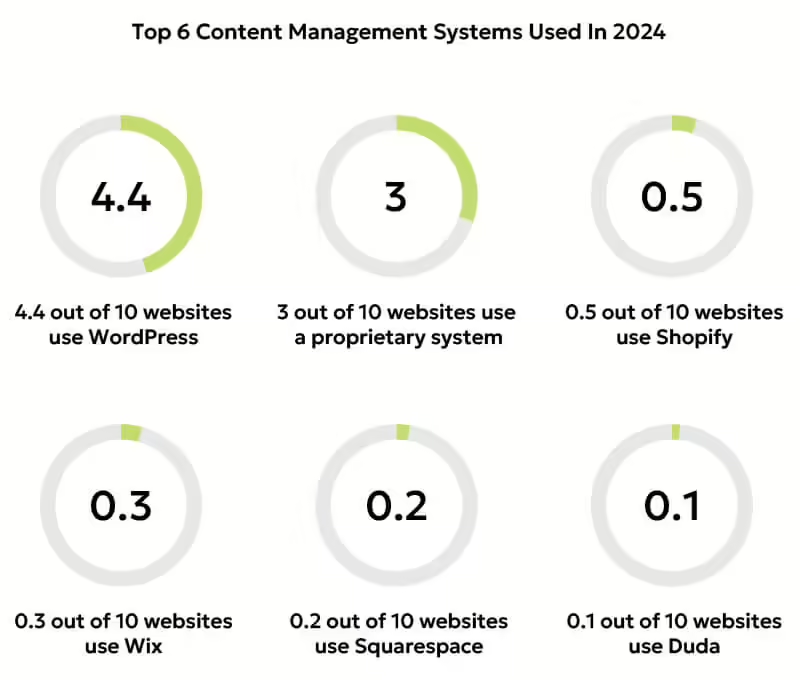
Let’s look at the key reasons so many professionals recommend it as the platform of choice for websites.
1. It’s Easy To Modify
WordPress is like getting a set of Legos®. You can build whatever you want, whether that’s a simple building or a more complex city. And you can accomplish either using WordPress themes.
There are both free and paid themes to choose from in various styles. It’s also easy to migrate to a different theme if you like having that flexibility available.
If you have access to a developer, WordPress offers a lot of customizations too. Within themes, you can change the underlying code or add complex functionality. This is notable because many other popular CMS tools (Squarespace, Wix, etc.) limit your ability to customize themes in this way.
2. It’s Easy To Integrate
Another one of the top reasons to use WordPress is that it plays nicely with almost everything. Because it’s such a popular platform, there are many integrations and plugins (which are software components you can add to your site to increase functionality) for almost anything you can think of.
There are lots of WordPress SEO plugins to do anything ranging from fundamentals to more complex tasks, all helping your website do better in search. (And you can do technical SEO work in the back end of your site, which is a big win with WordPress — not all CMS options support that.) There are also WordPress integrations for eCommerce to make selling online easier.
3. It’s Easy With Hosting
Unlike some of the other leading CMS tools, you’re not locked into one ecosystem when it comes to hosting. With WordPress, you have the flexibility to shop around to find hosting support that fits your needs and budget. Many hosts also offer a one-click WordPress installation option, making it simple to set up or transfer between providers.
4. It’s Easy For Developers
While developers like doing custom WordPress development work for several reasons, the primary one is that it has a well-documented codebase. It’s also built on PHP, which is a popular programming language.
Additionally, WordPress is an open-source software. This means that developers can access and modify the code to achieve advanced functionality where it’s needed. And, having so many plugin options can also save time and help them skip inefficient, complex development work.
You’ve got a vision. We’ve got the expertise. Let’s build a great site together.
5. It’s Easy For Updates
The WordPress dashboard is extremely user-friendly. You get more out of this CMS when you work with a developer to set it up, but the biggest pro is that you can easily update your site without needing to code.
At Tower, we set up WordPress sites with the Gutenberg Editor so that you can drag, drop, and go. This tool gives you the ability to easily create new pages or make edits with no coding necessary.
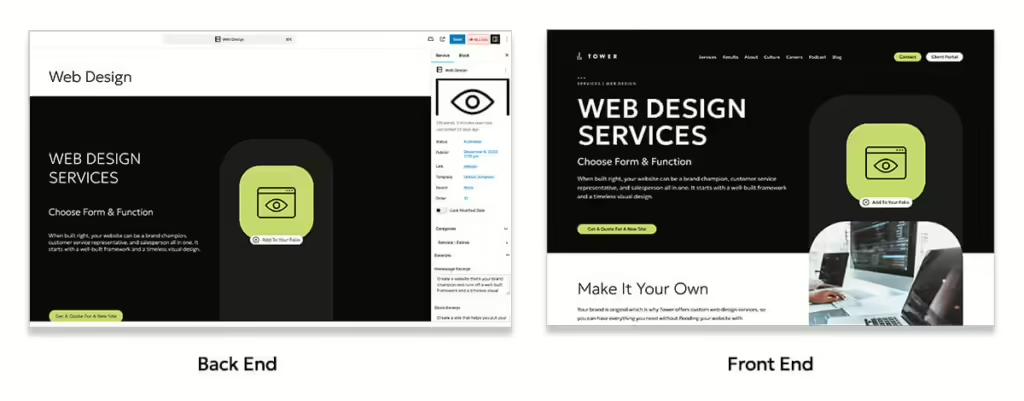
6. It’s Easy For Partners
Every website is an investment that needs to serve you well. If you want a CMS that can grow alongside you, WordPress is a strong choice.
Troubleshooting functionality is a lot easier because of the open-source code and the volume of community resources. Plus, because of its popularity lots of professionals have experience working in it.
This is a plus if you’re partnering with an agency or bringing on new talent to improve the website. Having a system all stakeholders are familiar with will help you avoid the costly and frustrating learning curve of niche or proprietary platforms.
7. It’s Easy To Price
WordPress cost is akin to a choose-your-own-adventure story. The software itself is free to download and use. Then from there, you’re responsible for paying for:
- Hosting
- Domain name
- Themes/plugins (if you used paid options instead of free ones)
If you want a package that bundles features together, you can also choose a WordPress plan ranging from $4-$45+ depending on what you need.
Compared to competing systems, WordPress gives you a lot more flexibility and control over price. Because you can shop hosting providers and other features, you can ensure you’re only paying for what you need instead of being locked into one pricing ecosystem.
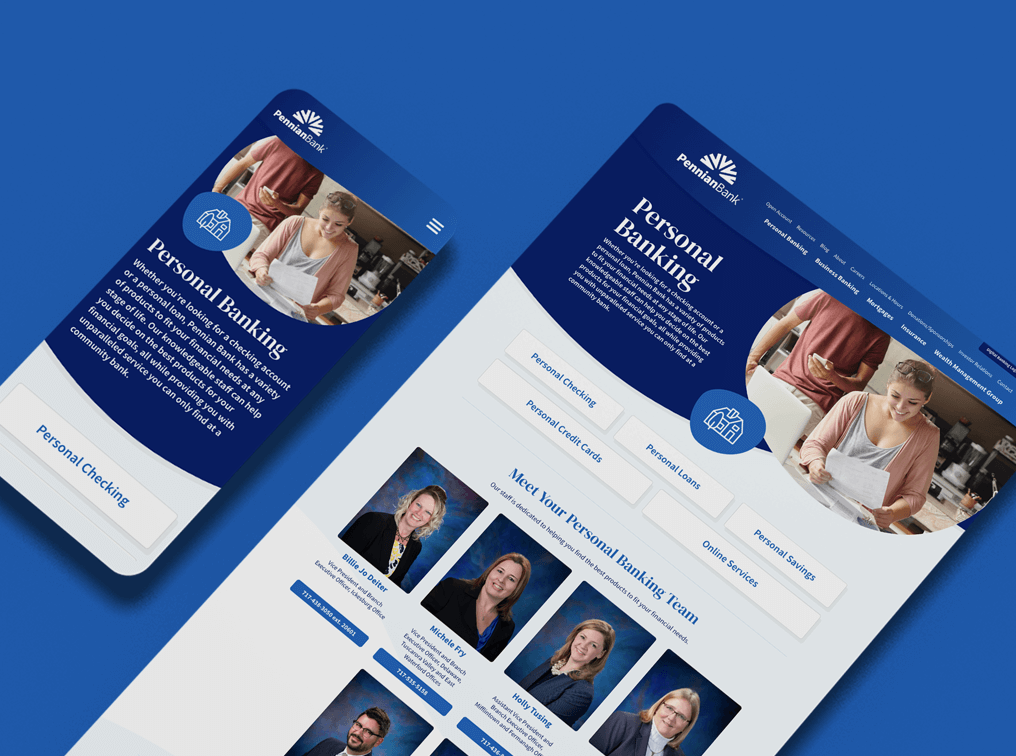
Explore What’s Possible In WordPress
Pennian Bank needed a website that made it easy for users to gather valuable information. But they also needed a site that was easy for their team to update without needing to know code or require a developer…
What Are The Benefits Of WordPress Over Other Platforms?
Still wondering why use WordPress over other platforms? Here are some comparisons with other top CMS tools that can help you decide which is the best fit for you.
Common FAQs About WordPress
Should You Use WordPress?
While we are fans of the unlimited potential a WordPress site has, we also understand there are reasons it may or may not make sense for a business. Here are some helpful questions you can use to determine what’s right for you:
- Do I need a site with complex functionality?
- Would I like to be able to do a lot of customization to my site?
- Am I planning to scale the business or the website in the future?
- Do I have the budget to hire a developer/and or designer to customize the site?
- Are SEO and online marketing important to me?
- Do I need to integrate my website with other platforms? (Email marketing, eCommerce software, etc.)
If you’re answering yes to a lot of these, then WordPress could be a comfortable solution for your new website.
Have more questions about using WordPress?