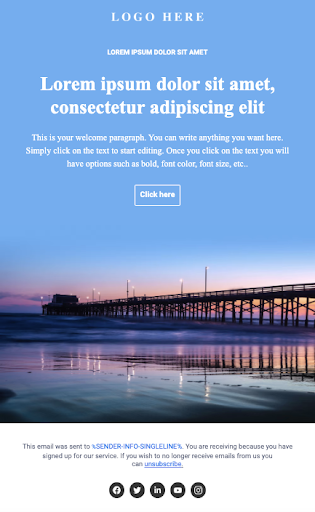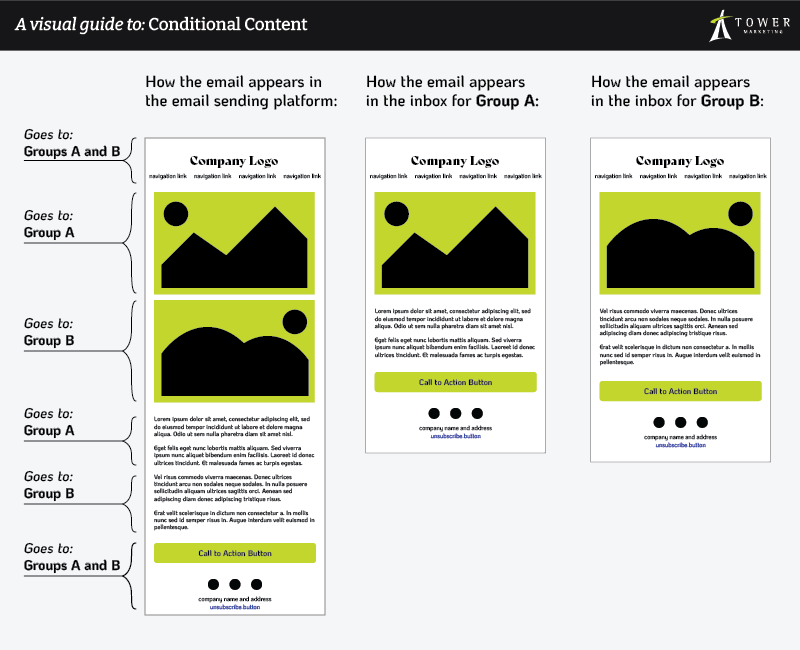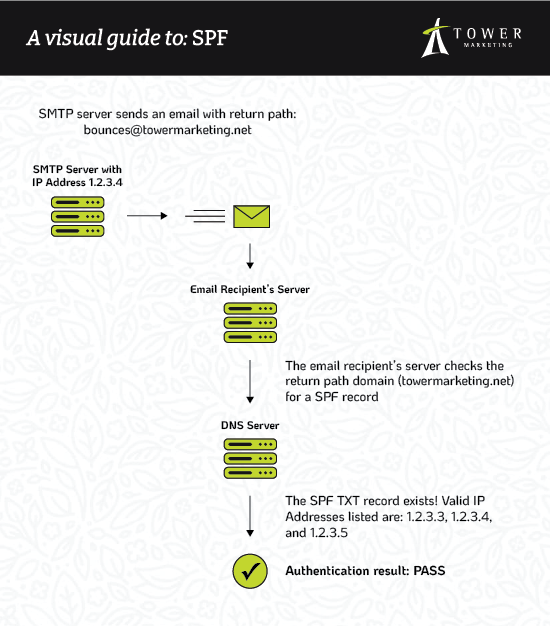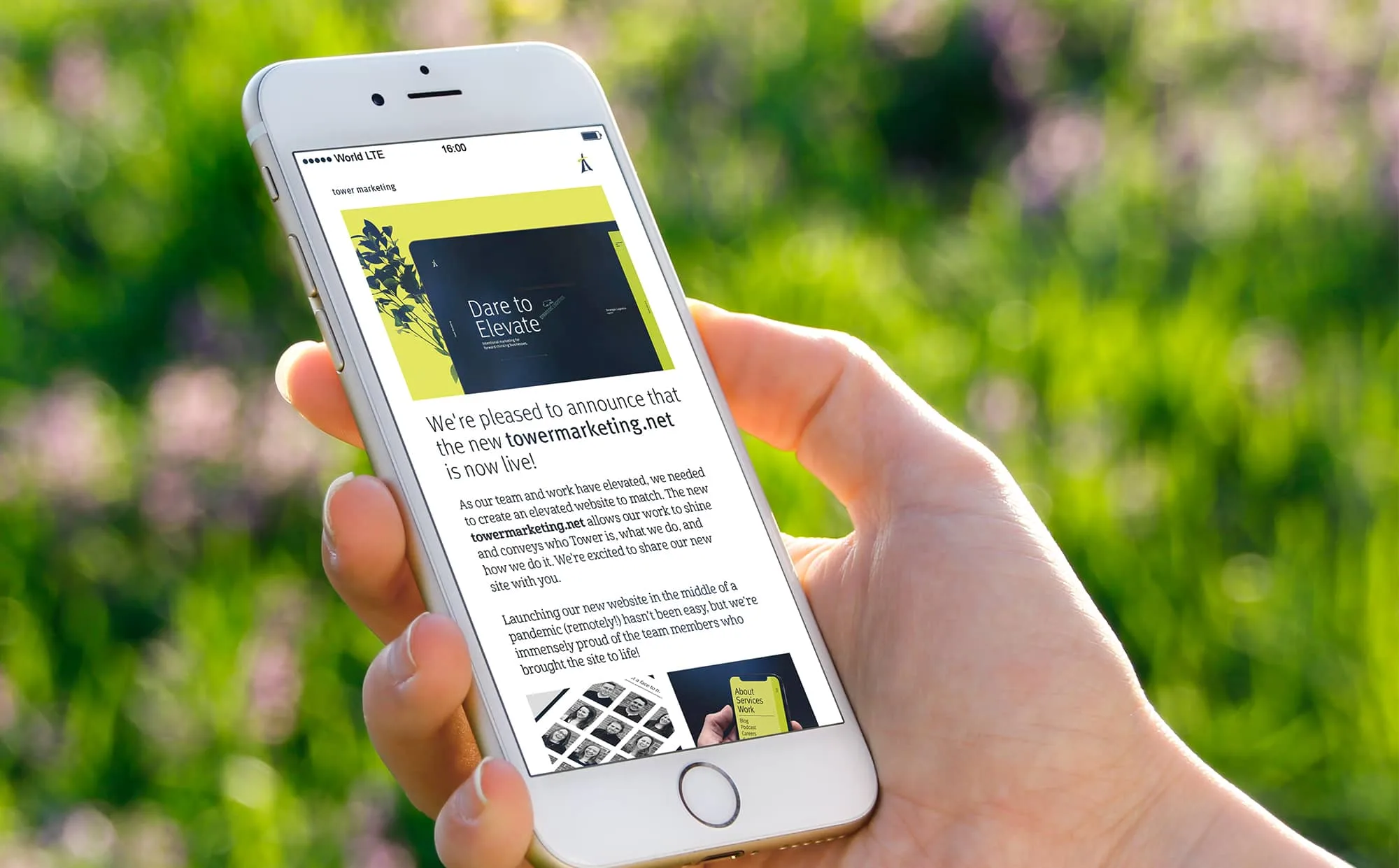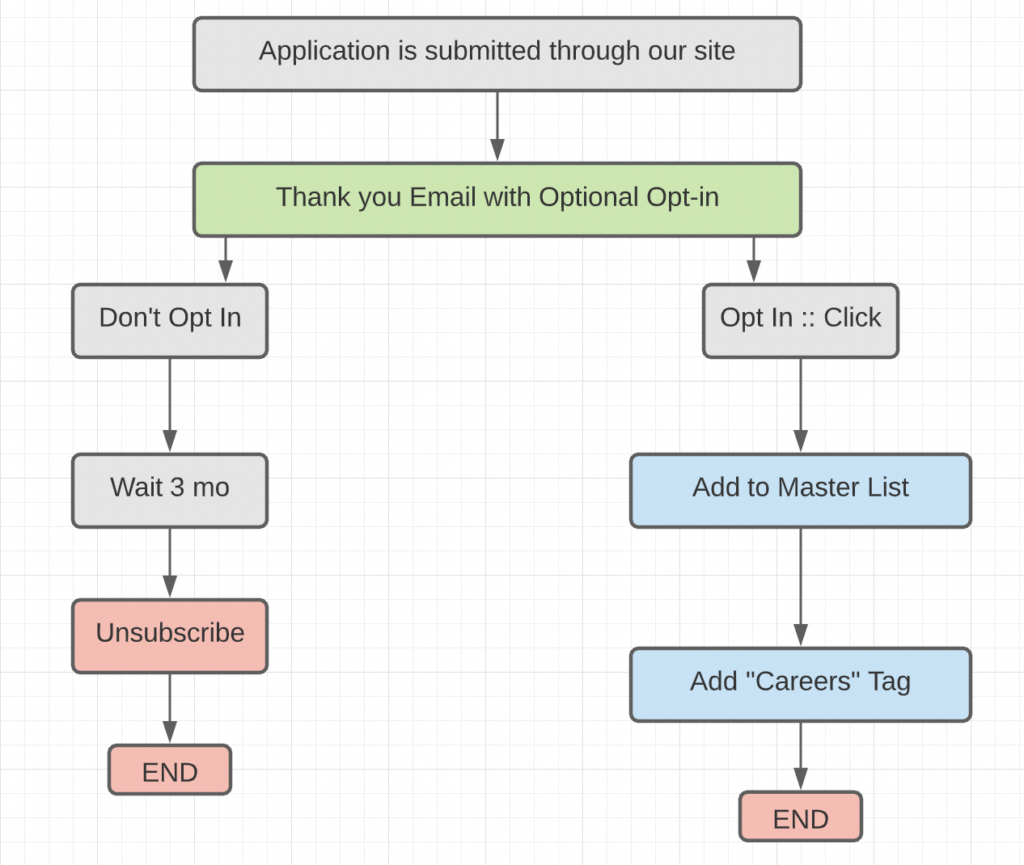So you’ve decided to take the leap and invest in email marketing for your business. Congratulations! Professional email marketing remains one of the most effective ways to connect with your audience, drive sales, and build lasting customer relationships.
Now comes the challenging part: finding your white whale in the vast sea of tools available to you. You’ve been tasked with finding the right email marketing software that offers the functionality and support you need, all within your budget.
Luckily, we’ve done the heavy lifting for you. We’ve compared some of today’s top email marketing platforms — HubSpot, Constant Contact, Mailchimp, and ActiveCampaign — so you can find the best fit without hours of grueling research. Let’s break down the highlights and drawbacks of these leading email service providers (ESPs).
Short on time? Jump ahead to our price and feature comparison tables below.

Option #1: HubSpot
HubSpot has built a reputation as an all-in-one solution that combines marketing, sales, service, content, operations, and commerce capabilities. For those who value efficiency and want their email campaigns to exist within a larger ecosystem of contact touchpoints and data, this may be the ideal choice.
But this option does come with a cost — and it’s a steep one. While HubSpot offers a free plan, their fees can escalate at an alarming rate if your organization requires anything more than the basics.
Another detail to consider: HubSpot is a CRM at its core, meaning email is not its primary objective, but just one of a myriad of features. This may be why, according to Tooltester Network’s Email Deliverability Test, HubSpot had the lowest deliverability rates of any service we’re covering today: Less than 80%.
Pros:
- Seamless CRM integration
- Detailed reporting and analytics
- A wealth of educational resources
Cons:
- Expenses can increase rapidly as your needs evolve and your contact list grows
- Cannot downgrade your account for a year after choosing your tier
- Poor deliverability when compared to other leading ESPs
Best for:
Businesses looking for a comprehensive marketing solution with less budgetary concerns, where email is included but not a top priority.

Option #2: Constant Contact
Founded in 1995, Constant Contact is the oldest and most established platform on our list. It’s known for its sleek user-friendly design, and some event-based functionality not available from other email clients.
That being said, it does suffer from a lack of flexibility and is missing many capabilities that come standard in other mass email senders. Their automation actions are limited, and segmentation is only included in their more expensive plans.
Unless you need its more niche offerings (mostly related to event marketing), you’re likely to miss the level of customization you’d find in other software.
Pros:
- Intuitive user interface
- Strong customer support, including phone support at all tiers
- High deliverability rates
Cons:
- Limited segmentation and automation features
- Basic reporting and analytics
- Cancelling your account is needlessly difficult (must be done over the phone)
Best for:
Businesses focused on event marketing that need tools for managing invitations, registrations, and tickets.

Option #3: Mailchimp
Mailchimp is synonymous with promotional email itself. It has long been a favorite among startups and entrepreneurs due to its affordability, user-friendly design, and the excellent marketing they’ve done to promote their own services.
Because of their widespread popularity, they may also be the only platform with a native integration to any industry-specific software you may use.
While it could certainly be a strong candidate, there are some notable drawbacks. They tout CRM functionality, but it’s nowhere near the capabilities of HubSpot or ActiveCampaign. Unsubscribed and non-subscribed contacts also count toward your total account limit, unlike other email marketing companies. And unless you shell out for the most expensive tier, they only allow 1, 3, or 5 audiences (lists).
Pros:
- Easy-to-use interface
- Affordable pricing, including a free plan
- Most likely to integrate with other programs
Cons:
- Charges for unsubscribed contacts
- Limited automation capabilities
- CRM and lead scoring are not as advanced as other applications
Best for:
Entrepreneurs and small businesses seeking a low-cost and user-friendly solution who don’t need more advanced contact tracking.

Option #4: ActiveCampaign
Unlike many of its competitors, ActiveCampaign has a strong focus on behavioral-based email marketing, meaning your messages can be sent based on user actions such as form submissions, link clicks, or entering a CRM stage. Its advanced automation capabilities and detailed customer engagement tracking make it an industry leader in effective email marketing.
Companies that need highly targeted and personalized campaigns will benefit from its extensive automation triggers and steps. While it has a steeper learning curve compared to other platforms, its extensive functionality makes it a solid choice for those looking to create a highly tailored inbox experience.
This exceptional level of performance is why Email Tool Tester named ActiveCampaign as it’s #1 choice when comparing 18 of the best email marketing services available today.
Pros:
- Advanced automation, segmentation, and email editing software
- Robust reporting and engagement tracking
- High deliverability rates
Cons:
- Steeper learning curve
- CRM and SMS marketing are paid add-ons
- Fewer pre-designed templates
Best for:
Businesses requiring sophisticated email deployment and customer journey tracking with the time to learn the intricacies of a more versatile platform.
Price Comparison
It can be tricky to make a 1:1 price comparison of these bulk email services when the features and value for your dollar vary so much by sender. However, let’s assume you:
- Want the lowest paid tier possible
- Have just under 10,000 contacts to import
- Don’t need any additional add-ons or logins
- Want to be charged monthly vs. annually
Given the details outlined above, you could expect to pay the following monthly for each:
| HubSpot | Constant Contact | Mailchimp | ActiveCampaign |
| $380 (Marketing Hub Starter tier with 9000 additional contacts) | $120 (Lite tier with 10,000 person contact limit) | $110 (Essentials tier with 10,000 person contact limit) | $189 (Starter tier with 10,000 person contact limit) |
Feature Comparison Table
Each of these platforms offers a free trial, so you can ensure they meet your specific requirements. Before you dive in, here’s a quick guide you can use to compare each at a glance.
| Feature | HubSpot | Constant Contact | Mailchimp | ActiveCampaign |
| CRM Integration | ✅ Yes | ❌ No | ⚠️ Yes | ✅ Yes |
| Deliverability | ⚠️ Poor (79.8) | ✅ Strong (92) | ✅ Strong (92.6) | ✅ Strong (93.4) |
| Automation | ⚠️ Limited | ❌ Basic | ⚠️ Limited | ✅ Advanced |
| Ease of Use | ✅ Easy | ✅ Easy | ✅ Easy | ⚠️ Moderate |
| Support | ✅ Strong | ✅ Excellent | ⚠️ Limited | ✅ Strong |
| Integrations | ✅ 1800+ | ⚠️ 300+ | ⚠️ 250+ | ✅ 950+ |
| Free Version Available? | ✅ Yes | ❌ No | ✅ Yes | ❌ No |
So — Which Platform Comes Out On Top?
Choosing the right email marketing system ultimately depends on your top priorities and budget. If price is a major factor, Mailchimp and Constant Contact offer cost-effective solutions, but they come with trade-offs like limited automation and reporting capabilities. If you need a comprehensive tool with seamless CRM integration, HubSpot might be the right fit—but be prepared for a steep bill and potential deliverability issues.
For businesses that require advanced automation, detailed reporting, and behavior-based outreach, ActiveCampaign is the clear choice. While it may take some time to get used to, its powerful audience tracking and segmenting tools make it worth the investment, especially for those looking to create highly targeted and personalized email campaigns.
Need help getting set up in a new ESP? Tower can help.