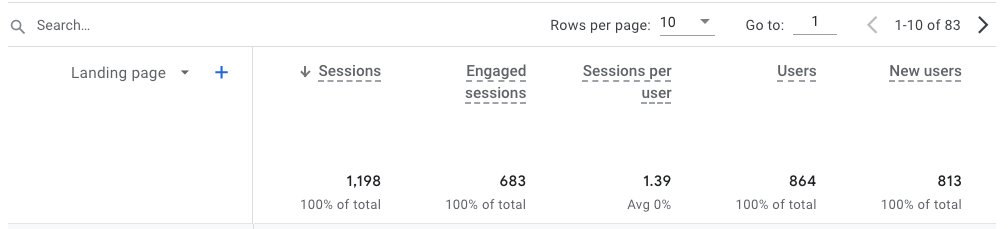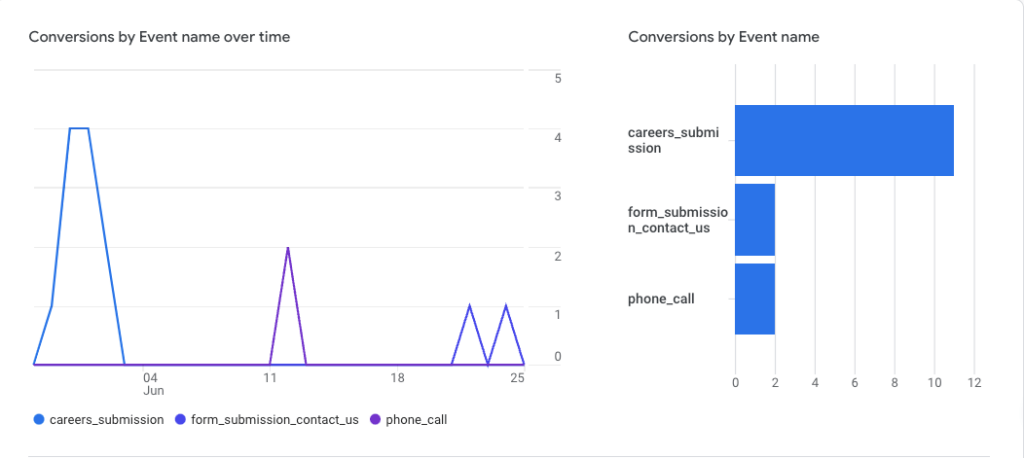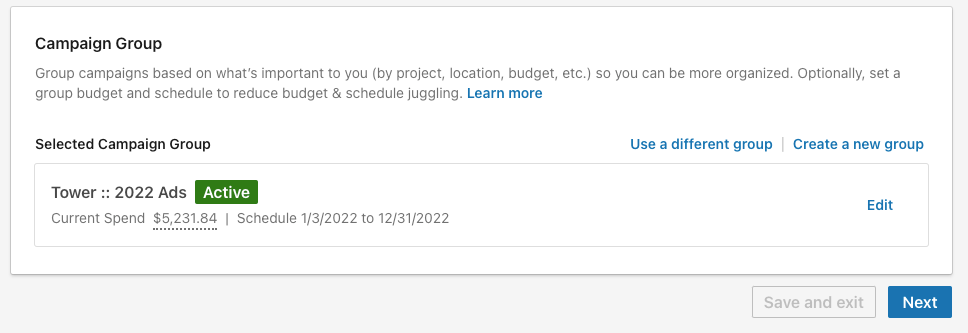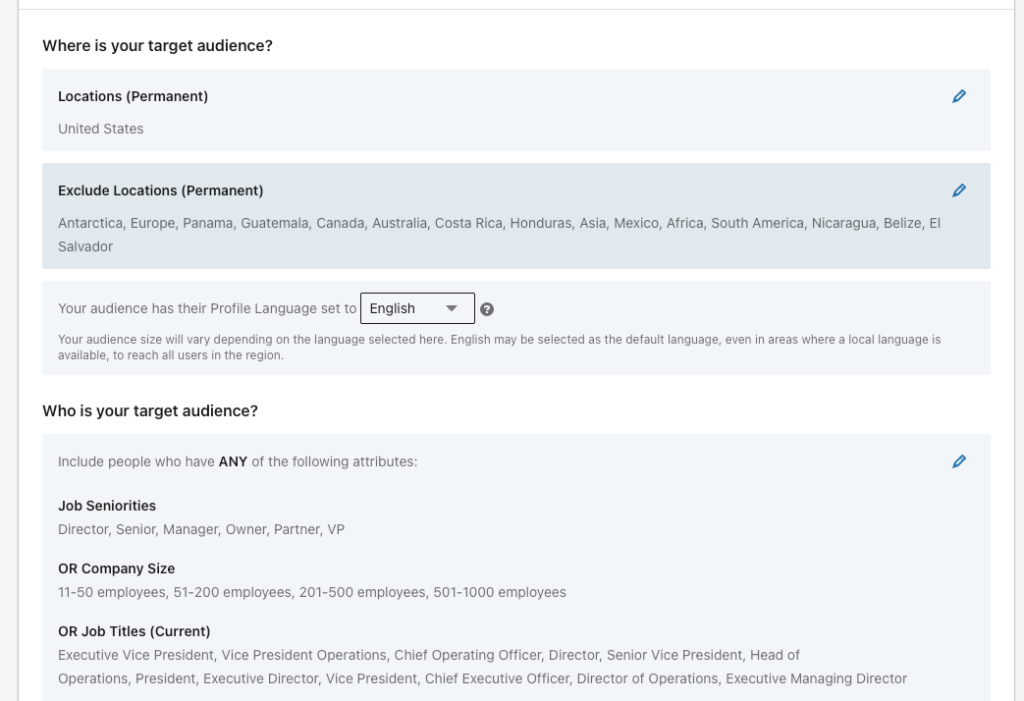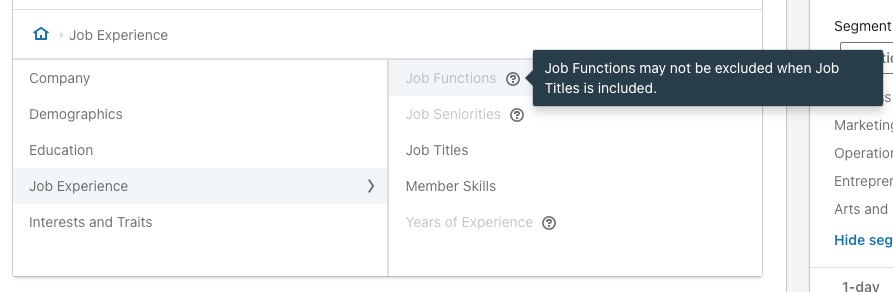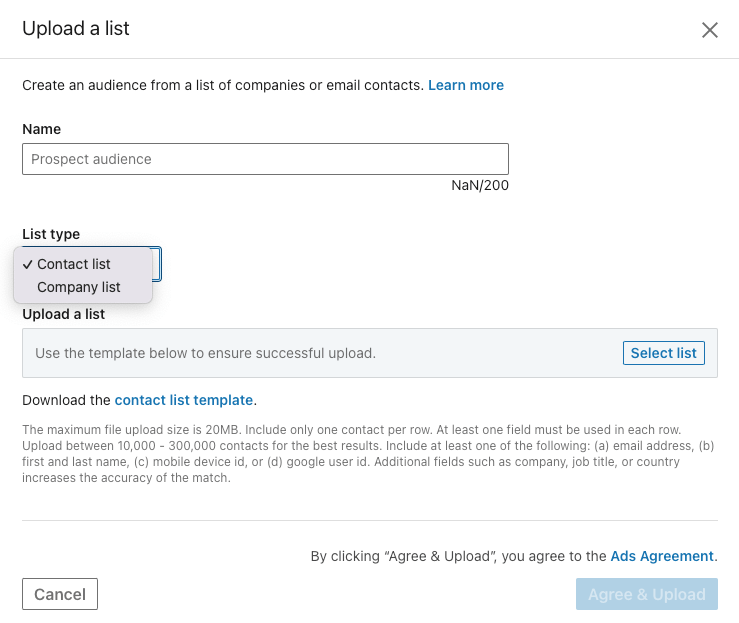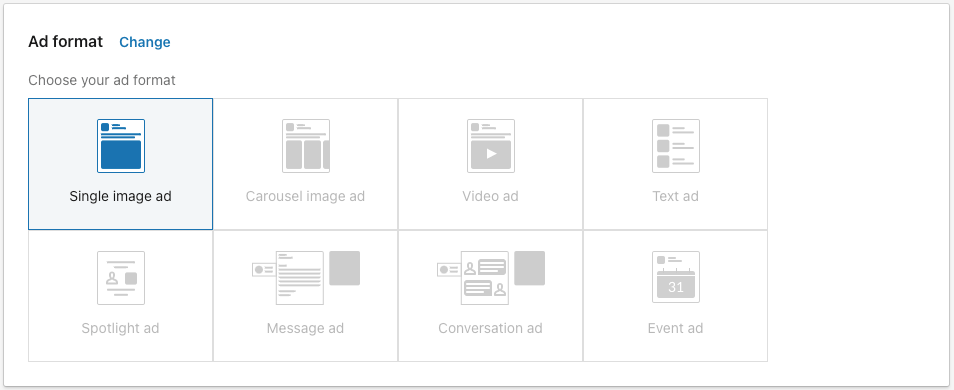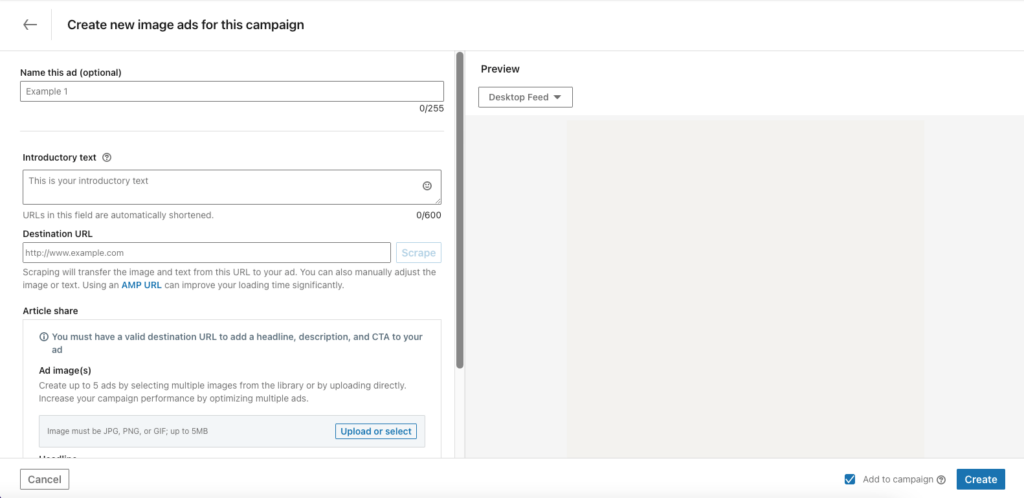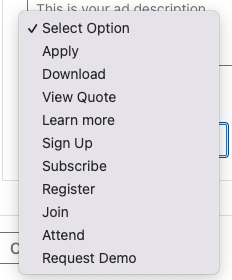How do you find the best agency to make your marketing project come to life? Finding the best agency can be daunting with so many choices available.
However, by knowing how to write a marketing RFP, you’ll be able to streamline the process and feel confident in your decision. Learn our top RFP best practices, so you know you’re putting your best work forward and get the best in return.
What is an RFP in Marketing?
Let’s start from the beginning.
An RFP stands for Request for Proposal, and it’s a document that your organization will put together when you’re looking for a service that you can’t provide internally or need additional assistance with.
Specifically, if we’re looking at an RFP for marketing services, it would be a document that highlights specific goals your company wants to achieve, such as increasing sales, improving outreach, or support with a specific marketing channel. Then you’ll have the ability to send this document to any vendor you’re interested in getting more information from, whether it’s an agency or a freelancer.
You might’ve heard about RFIs or RFQs during your RFP research. While all three have some similarities, there are major differences between an RFP, an RFI, and an RFQ.
What are the Benefits of Writing an Effective Marketing RFP?
Creating an effective RFP might take some initial time and effort upfront, but this work will help save you time and money throughout your project.
1. Find the Most Qualified Companies
By being intentional about who you send your RFP to, you’ll create a sense of competitiveness and urgency within that vendor list. The vendors want to be the best option for you, so they’re going to put their best strategy forward.
If your RFP is well-organized and your goals and objectives are clear, you’re going to get high-quality responses in return. So you can feel confident that you’re going to find a vendor that provides the finest service and is best suited for your project.
2. Easily Compare Vendors
A key benefit of sending out an RFP is that you’ll have the same information from all of your vendors. This allows you to have an apples-to-apples comparison. You can see the same services and how the price, expertise of the team, and timelines vary from vendor to vendor.
All your vendors answer the same questions. So, rather than going back and forth with emails or searching for answers on their websites, you’ll have everything right in front of you.
3. Discover New Solutions
When you issue an RFP, you might anticipate a certain strategic approach. However, the responses will likely reveal a diverse range of solutions, not just one. This can uncover more thorough and sustainable methods for tackling the project than you may have initially considered.
4. Save Time for Future Projects
As we mentioned before, writing an effective RFP takes some upfront time and effort. But the research you put in now to find these qualified vendors can be used for future projects. A company might not be the right fit for your current project, but if you like what they submitted, then you can consider them for other projects.

What to Include in Your RFP For Marketing Services
Striking a balance is important when you’re writing an RFP for marketing services. You need to provide vendors with enough specific information about your needs without distracting them with information they can easily find on your website.
In general, here are a few standardized items you should include according to our RFP best practices.
- Company & Project Overview: Briefly introduce your organization, its mission, and the specific purpose of the RFP. Clearly state your project goals, objectives, and the problem you want to solve. Define the project’s scope, deliverables, and desired outcomes with clear success metrics.
- Timeline & Budget: Provide a project timeline with key dates stated for RFP release, question deadlines, proposal submissions, and anticipated project start/completion. Also include a budget range and specify your preferred pricing structure (for example, hourly, monthly, or quarterly) if you have one.
- Proposal Requirements: Clearly outline the proposal format and what it should contain. This includes company profiles, relevant experience, team structure, proposed methodology, and client references.
- Evaluation Criteria: Explain how proposals will be evaluated, and briefly describe your selection process.
By including these, you’ll create an RFP that clearly states your needs and what’s expected of an outside vendor. Since different industries have different metrics, research a variety of marketing RFP examples to gain insights about what to include in your RFP document.
Choosing the Right Vendors for Your RFP
After you’ve completed your RFP, the next step is sending it to potential vendors. It can be overwhelming to find the right candidates to make sure you’re getting the most qualified vendor.
Our best recommendation is to do your research beforehand. Create a short list of options that align with your company’s goals, mission, and values. We recommend sending your RFP to 3 to 5 vendors.
Here are some questions to ask yourself as you’re researching your vendors.
- How far away is the agency? Am I okay with working virtually with them?
- Do the services they offer align with my project needs?
- Do they have good reviews on Google and social media?
- Have they completed similar projects to what I’m asking for?
- Do their professional values align with ours?
If you send your RFP to too many vendors, it becomes overwhelming and complicated to make a decision, so you should limit your list to five. It’s to make sure you’re only sending the RFP to companies you believe would be a great fit to work with.
How to Navigate the Marketing RFP Selection Process
Once you’ve written an effective RFP for marketing services and you’ve received a list of vendors, now it’s time for the selection process. There are specific criteria you should be looking for as you’re reviewing the vendors.
The criteria vary based on the purpose and the goals of the RFP. However, a general rule is to look at the vendor’s reputation, pricing, timeline, and communication style.
In some cases, you’re going to be working with this vendor for a significant chunk of time, so although price is important, you should also be looking at the quality of work, testimonials, and their values. You’ll want to learn what others’ experiences working with the company were like.
By getting a full picture of what it would be like to work with the vendor, you can better understand their credibility and authority within the industry. You’ll have a real-world perspective and prediction of the working relationship moving forward.
What’s the Average RFP Selection Timeline?
The exact timeline of your selection process depends on when you’re sending out the RFPs, and your capacity at the time. For example, if you’re sending an RFP out right before the end of the year, your timeline will likely be a little longer due to the holidays.
As a general rule of thumb, we recommend keeping the process, from start to finish, within a five-week timeline. That way, it’s not drawn out, additional questions don’t arise, and you can get your project up and running efficiently.
Here are the most widely used steps of an RFP process:
- Week 1: Send out your RFP to 3 to 5 vendors.
- Week 2: Review questions from vendors and conduct initial meetings.
- Week 3: Vendors send their final proposals to you.
- Week 4: Pick your final vendors and call their references.
- Week 5: Meet internally and decide on what vendor to choose.
Questions to Ask in the Marketing RFP Process
By week 2, you’ll be answering vendor questions and then scheduling initial meetings with them. Asking the right questions during the selection process is vital since this is your opportunity to learn more about them and their experience. This isn’t just about vetting—this is about finding a collaborative partner.
Below are a few key questions to ask to help you during the interview process.
- Who will my contact person be?
- Where are you located?
- How long have you been in business?
- How many clients do you currently have?
- How many projects have you completed of a similar nature to mine?
- How many employees do you have?
- Do you outsource your work, or use consultants for any of your projects?
Some Final Best Practices for Marketing RFPs
Now that we’ve reviewed how to write an effective RFP for marketing services, questions to ask during the selection process, and a recommended timeline, we’ll provide you with some final RFP best practices.
1. Make Sure You’re Ready for the Project.
Before you take the time to send out the RFP and get information from vendors, make sure your organization is ready to take on the project. Ask your leadership and project managers questions to ensure they can handle the workload and that a budget is approved.
2. Be Specific About Your Project’s Wants and Needs.
Clear communication is key throughout the entire RFP process. To avoid any confusion, be clear and specific in your RFP, and anticipate questions your vendors will have so you can include them in your RFP.
3. Make Your RFP Easy to Read and Understand.
Whenever possible, make bulleted lists and include headings so a vendor can easily read through your RFP to find out the most essential information.
4. Your RFP Shouldn’t Replace a One-on-One Meeting.
An RFP is beneficial to streamline the selection process, but it shouldn’t replace an initial meeting with a potential vendor. The one-on-one meeting is crucial to get a full understanding of that vendor and how you could work together.
5. Evaluate Your RFP Responses With a Scaling System.
Your selection criteria will vary, but no matter what, you should create a scaling system so you can equally evaluate all responses. Define what your most important characteristics are as you start to select your vendors, and then rank each vendor for that characteristic.
We recommend using a scoring system to evaluate RFPs. Score the responses you receive on a scale from 1-5 or 1-10. This helps you make more apples-to-apples comparisons so you get the best value for your money.
6. Don’t Make Cost the Main Focus of Your RFP.
Although cost is a valuable factor as you make the decision, it shouldn’t be the main focus. Think of it as a three-legged stool; without equal factors, your project may become unbalanced. Ideally, you should consider the following three characteristics.
- Speed. How long will the project take?
- Cost. How much will the project cost?
- Quality. Will you be happy with the result?
We follow the good, fast, and cheap method. You’re likely only going to get 2 out of these 3 characteristics. So if you want something fast and cheap, it’s likely not going to be very good.
7. Only Ask for References From Your Top Vendors.
Your vendors are going to be asking clients to be a reference for your RFP. This is a big ask, and it takes time out of a client’s day to have the meeting or phone call. So, as an RFP best practice, we recommend only asking your top vendors for references so your interactions are more valuable.
8. Notify the Vendors Who Didn’t Get the Job.
The vendors work hard to put together a proposal, and that also takes time and effort. As a courtesy, let vendors know when they weren’t chosen so they aren’t left waiting around.
Now that you’ve learned how to write a marketing RFP, connect with our Business Development team to submit one and find the perfect partner for your next project.